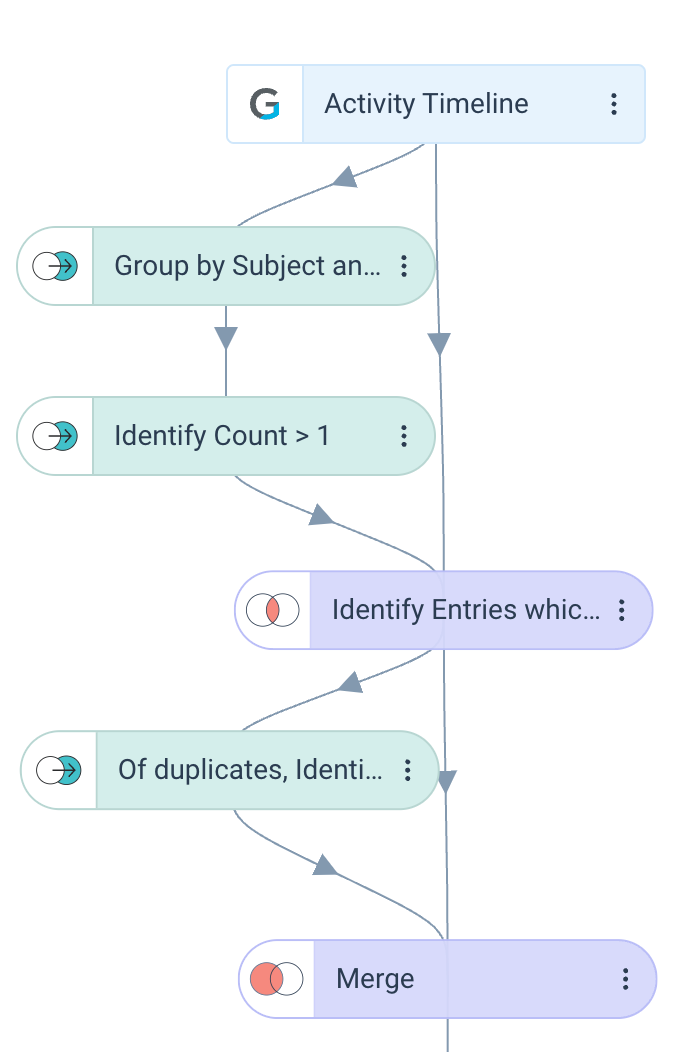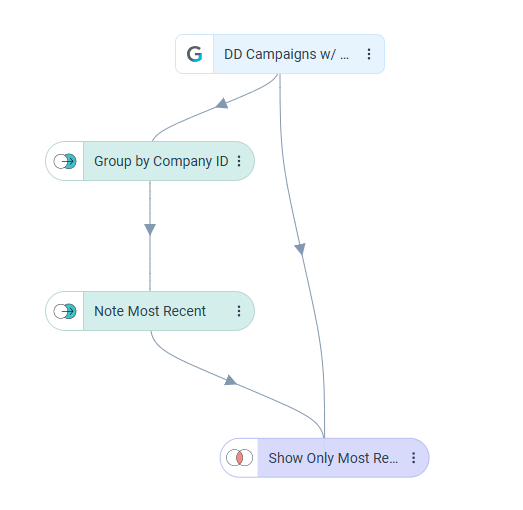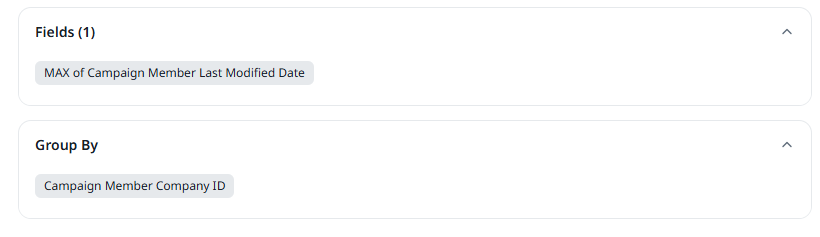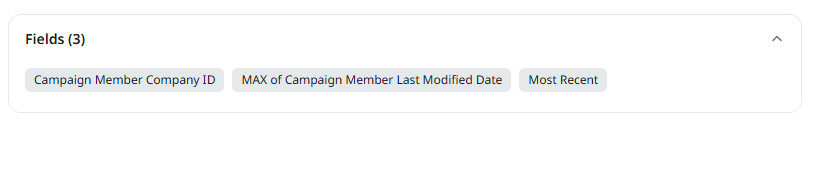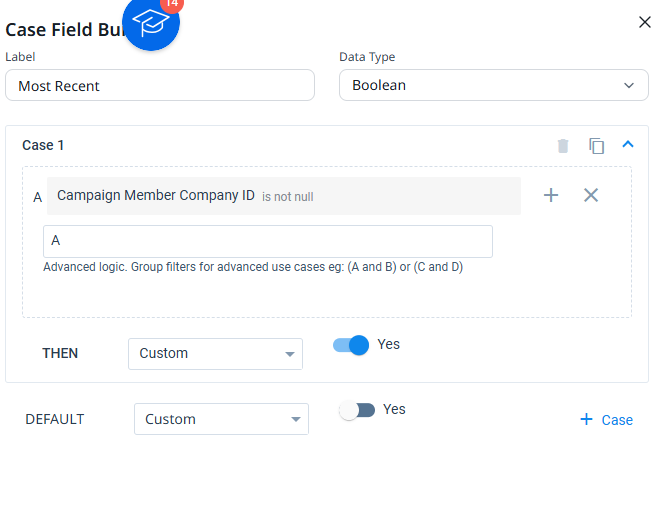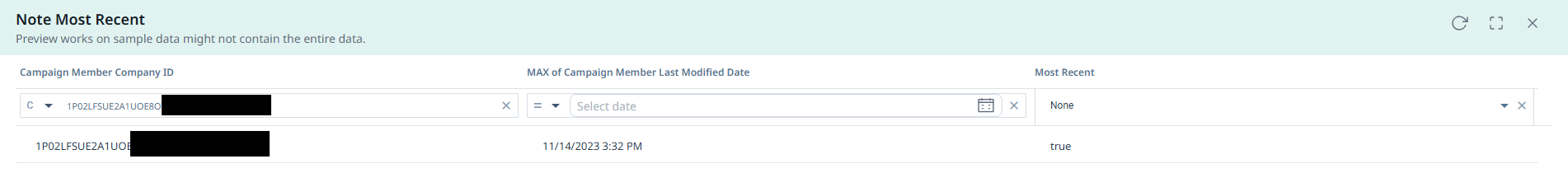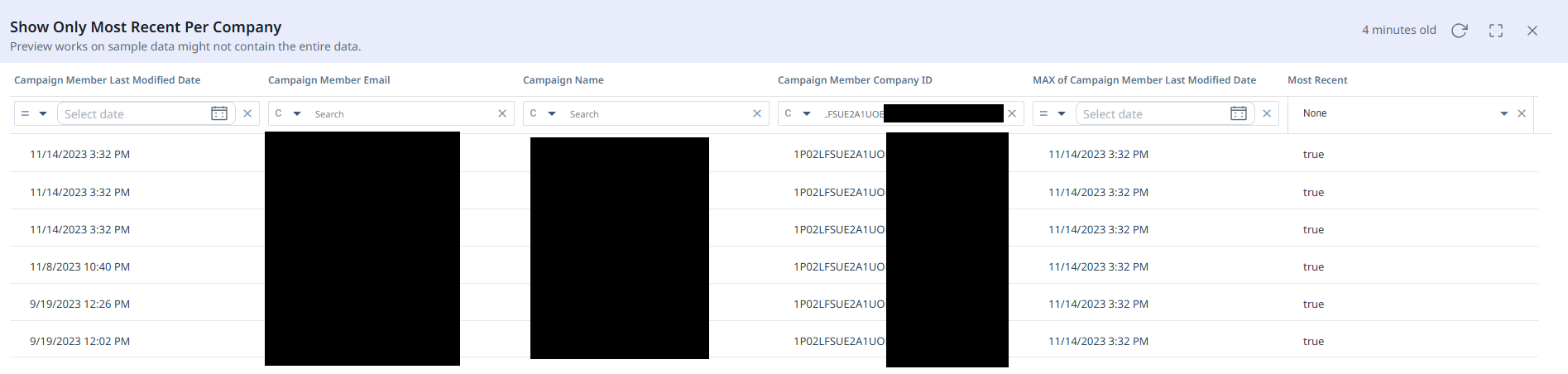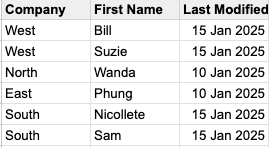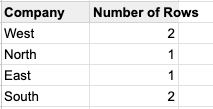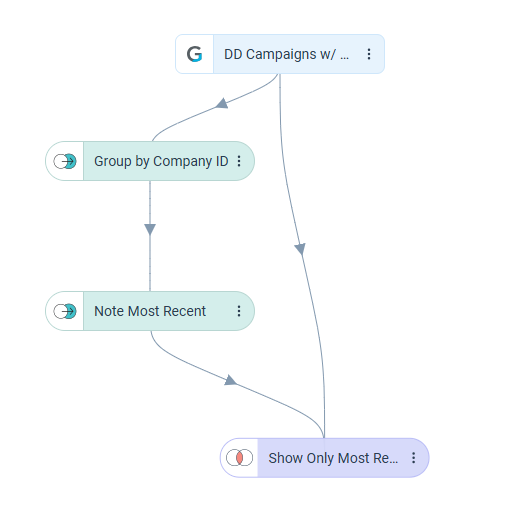Hello!
I am trying to create a report (through Data Designer) that, depending on the date of the last event (pulled from salesforce object) will give a boolean answer if it was within x months or not!
I have most of it all worked out but my problem is, sometimes there are multiple events under the same name - but they happened at different dates and i was just wondering if there is a way within Data Designer to always only pull the most recent incident rather?
Help Always Appreciated :)