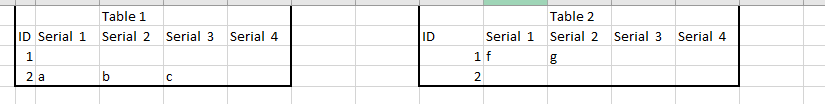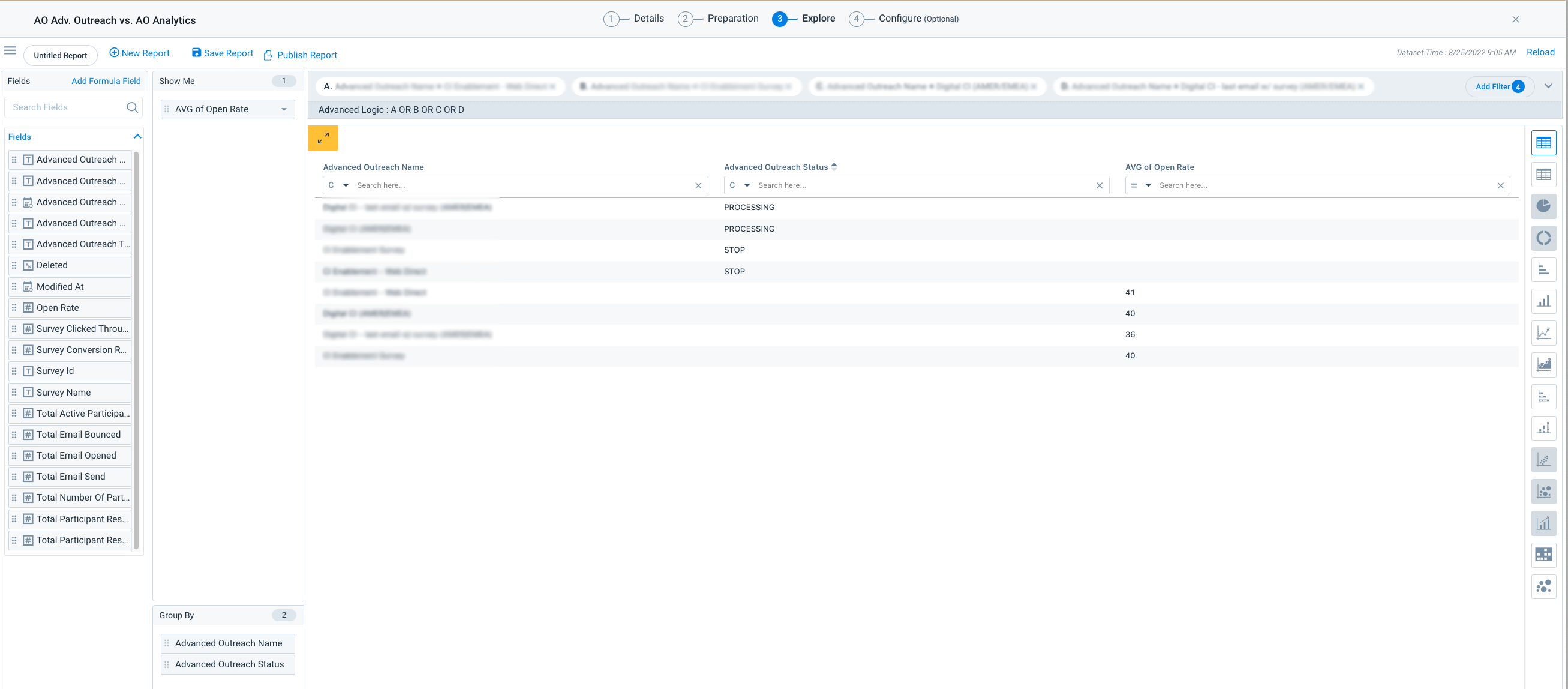Combined 2 tables in Data Designer via Union but gives me duplicate rows.How should i remove them?
How to remove duplicate values from Union in Data Designer or from Rule?any suggestion?
Best answer by Wayne
You could probably get away with just applying a filter where Serial 1 != null AND Serial 2 != null AND Serial 3 != null AND Serial 4 != null post this union. That would remove those blank rows.
Unless it’s possible for an ID to be blank in both data sets and you want to reflect that. If that is the case then you will need a different solution.
Merging instead of union and then case statement your duplicate fields to combine them. If Table 1.Serial 1 != null then output Table 1.Serial 1 Else Output Table 2.Serial 1
Sign up
If you ever had a profile with us, there's no need to create another one.
Don't worry if your email address has since changed, or you can't remember your login, just let us know at community@gainsight.com and we'll help you get started from where you left.
Else, please continue with the registration below.
Welcome to the Gainsight Community
Enter your E-mail address. We'll send you an e-mail with instructions to reset your password.