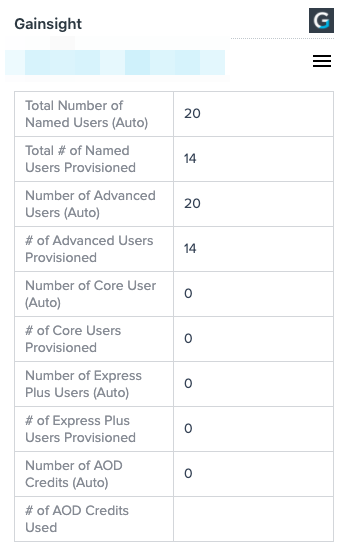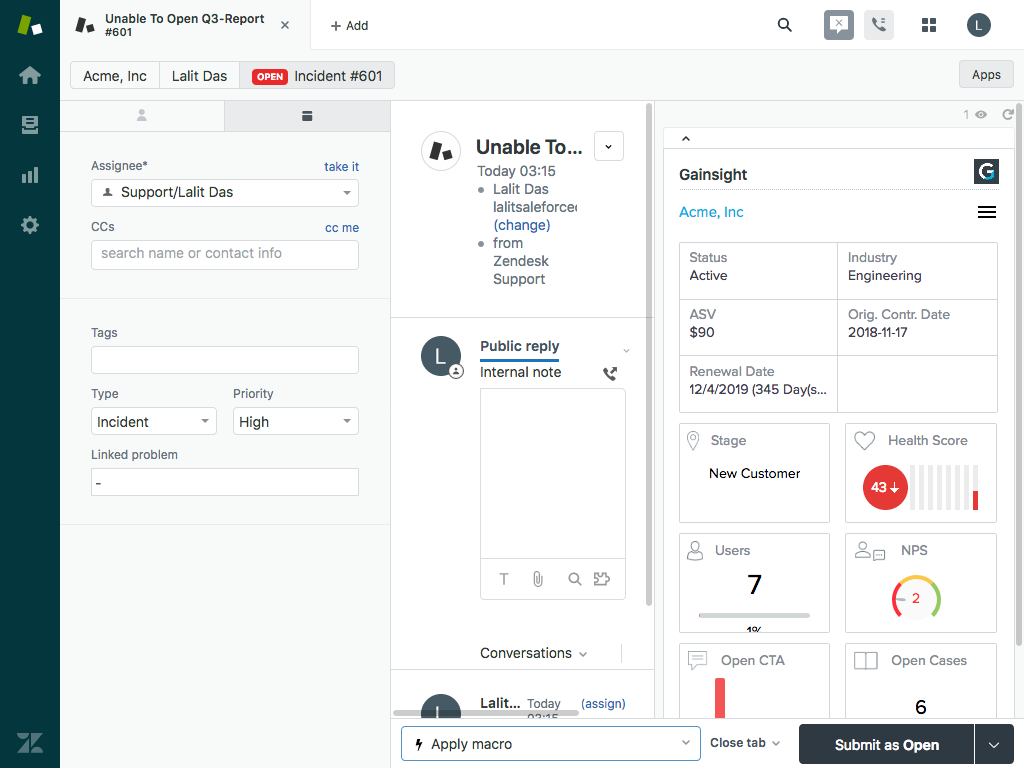Hi all, we’re using UI Views > Customer 360 to edit what’s available to our support team using the Gainsight widget in Zendesk. They need to be able to see more than 10 fields as appears to be the current limit. Are there any workarounds or custom configurations for this?