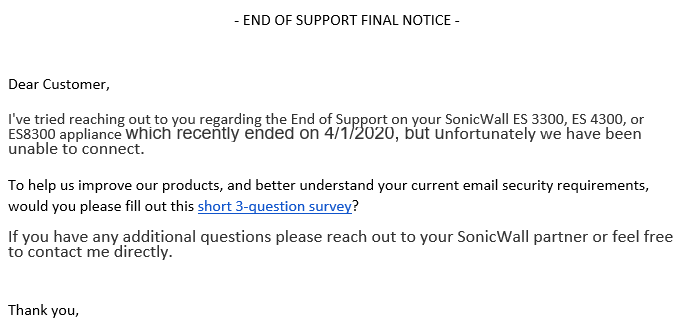I’m trying to increase the leading (line spacing) in some text that I’ve added in an email template in Journey Orchestrator and I can’t find were you can adjust that within the wysiwyg editor. If I increase the size of the text, it appears that the leading stays the same and the text runs over the top of each line. I’ve also tried manually changing the “line height” in the HTML editor and it doesn’t seem to help.
Question
Journey Orchestrator: How do you increase the leading (line spacing) in the text
Sign up
If you ever had a profile with us, there's no need to create another one.
Don't worry if your email address has since changed, or you can't remember your login, just let us know at community@gainsight.com and we'll help you get started from where you left.
Else, please continue with the registration below.
Welcome to the Gainsight Community
Enter your E-mail address. We'll send you an e-mail with instructions to reset your password.