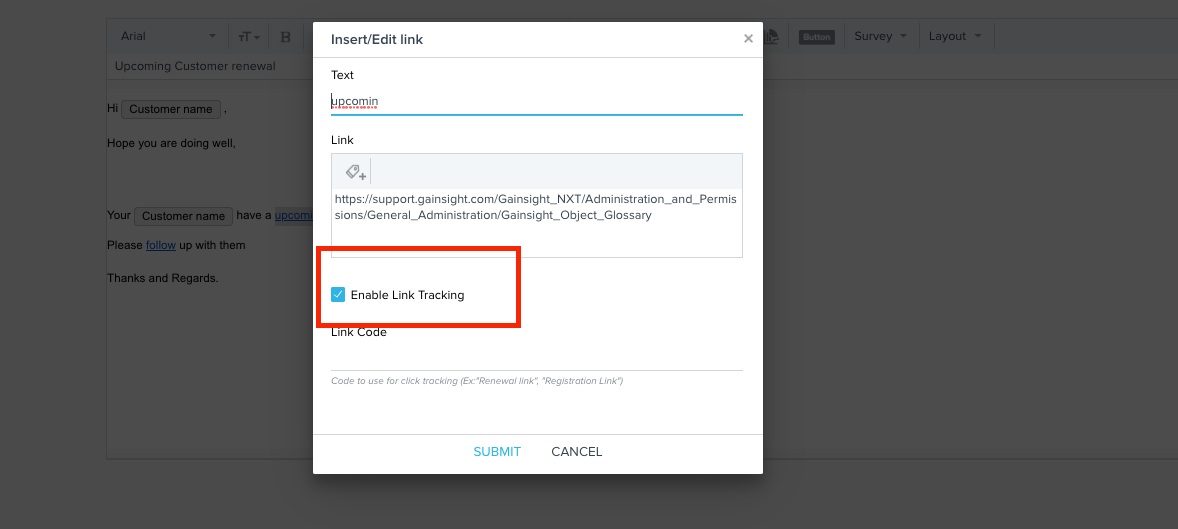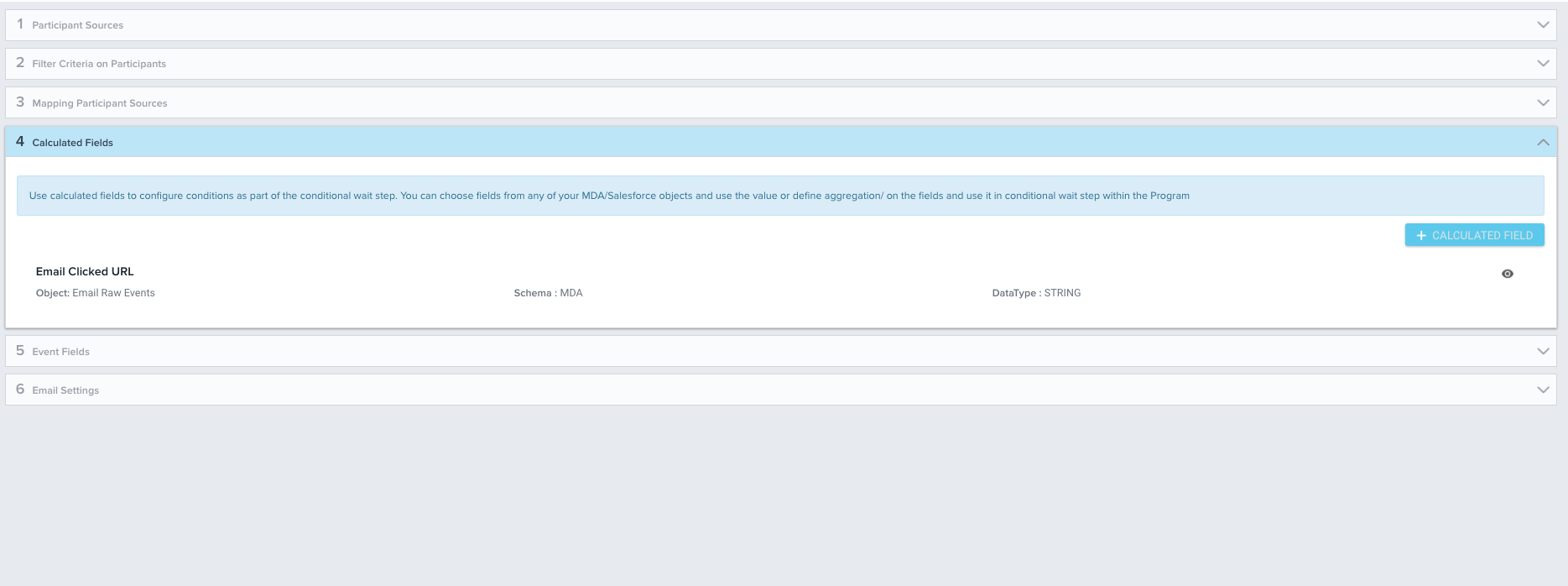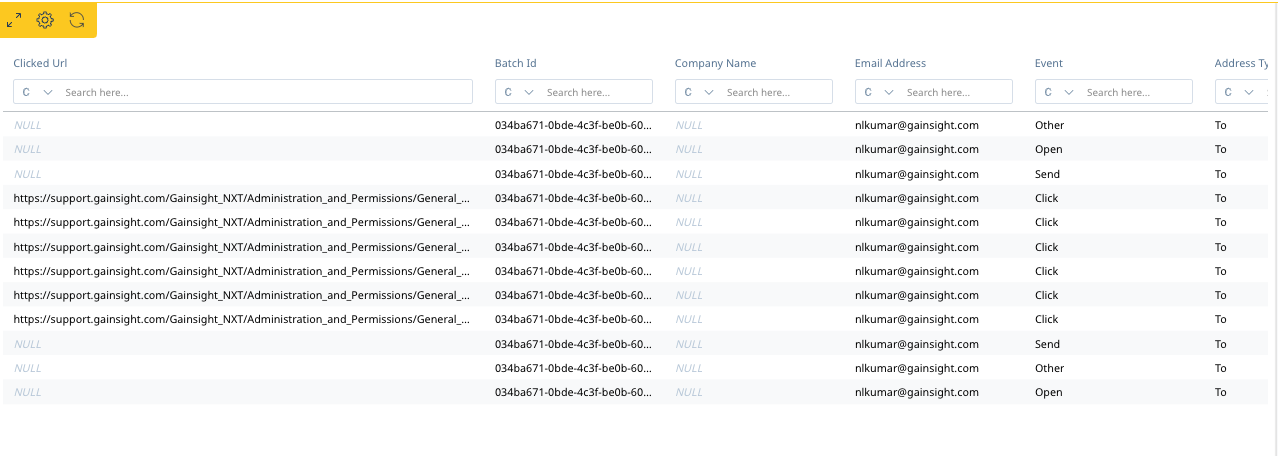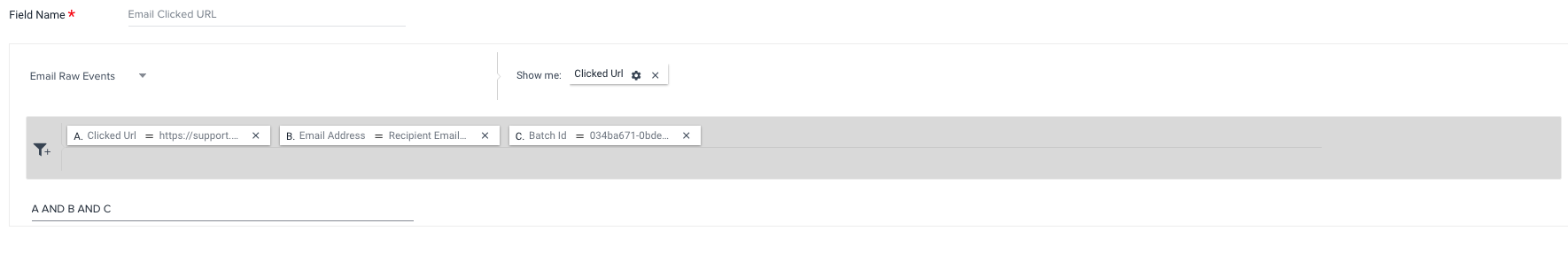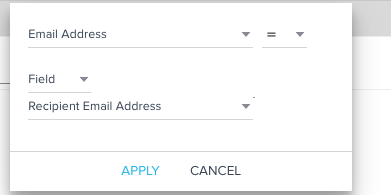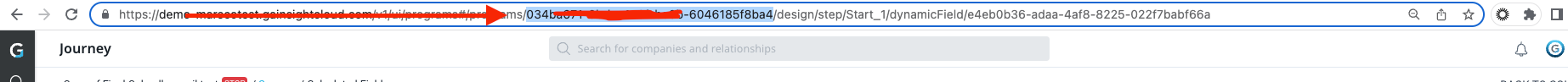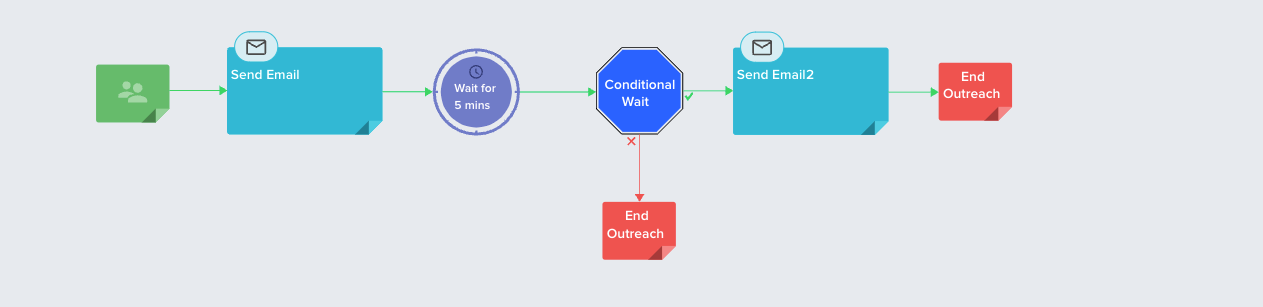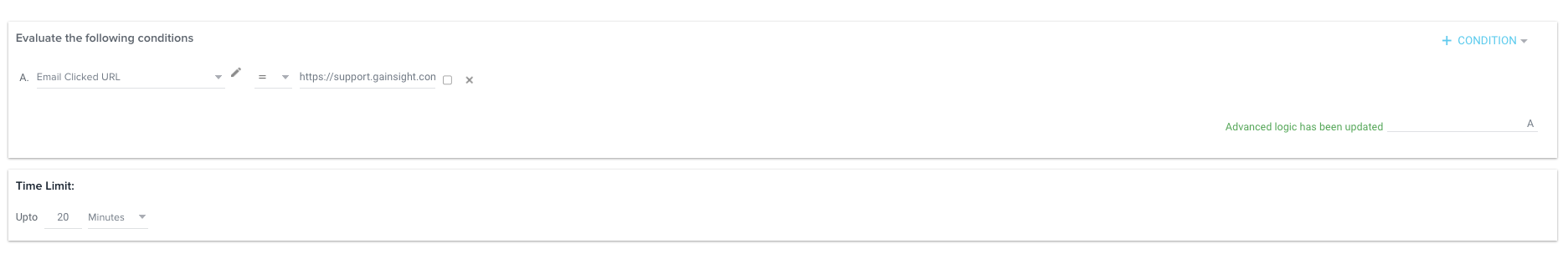Hi Admins!
Would you be interested in learning how to track each link exactly when there are multiple links in the email sent? If yes, go through the below content to crack it.
Example: Below is the renewal email that we are sending to the customers with three options to select from:
As you could see in the screenshot, if a user selects option3 the CSM has to reach out to the customer, regarding the renewal discussion.
So after sending the above email, we need to exactly track which link did the user click out of the three links and if the user had clicked the third link, the CTA has to be triggered to the respective CSM to reach out their customer for renewal discussion..
Right now, in JO conditional wait we only have flexibility to track whether
-
The customer has opened the email
-
Clicked any link after opening the email
But we do not have information about exactly which link is clicked when there are multiple links in the same email template. This is the same even though enabled the tracking for three of the links separately.
First link:
Second link:
Third Link:
To overcome this or to be able to track the links exactly I have used the below solution and wanted to share with you all, it might help you when you come across a similar use case.
Solution: Workaround is to use the calculated field to check which link did the user click. This information will be available in the email Raw event object. Filtering on the “Event type= Click” gives the information about all the clicks and “Clicked Url” field gives that information.
Here is the report that shows the clicked Url field and participant email(marked in Green)
Report source object: Email Raw Events
Bringing in this information into calculated fields in the the “Calculated fields' section in the JO program will let us track the url correctly and take further actions(Created CTA when the third link is clicked in my use case).
Below is the calculated field configuration:
Now, I can use it in the conditional wait.
Finally, the JO flow looks like this:
Hope this helps, let me know if you have any questions.