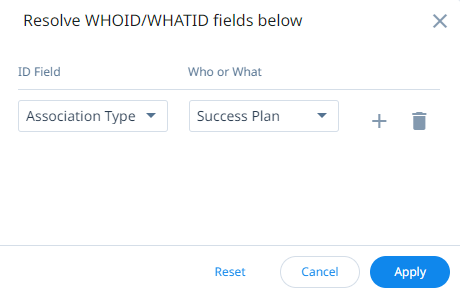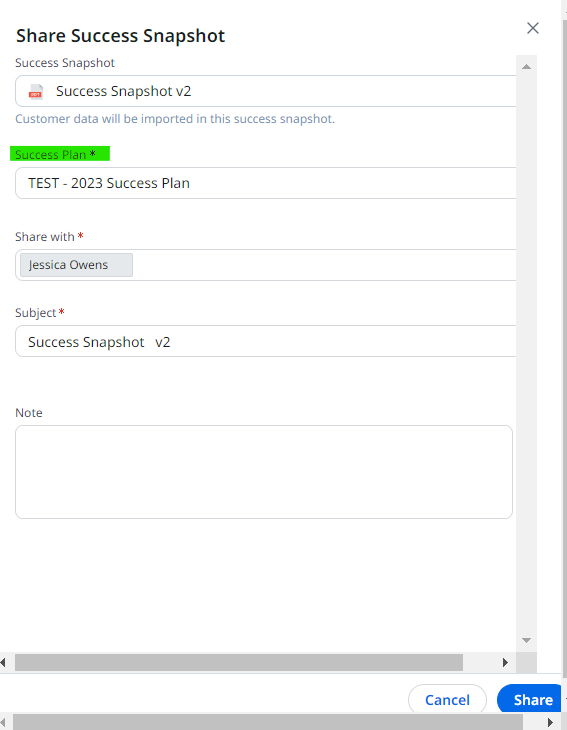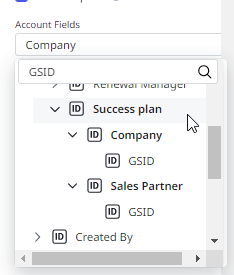We are creating a success snapshot that includes a report of Customer Goals. We can choose the company and success plan for the snapshot to reference, however, for the report, we can’t seem to only show the goals associated with the success plan selected - it shows all of them.
Is there a way to identify goals associated with a customer’s specific success plan so that only those are included in the snapshot?