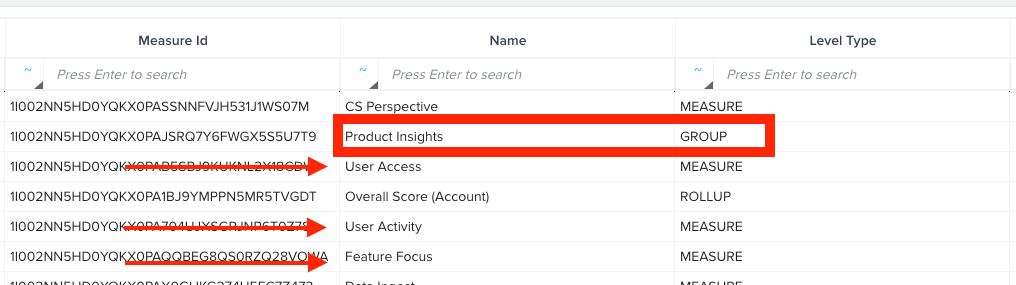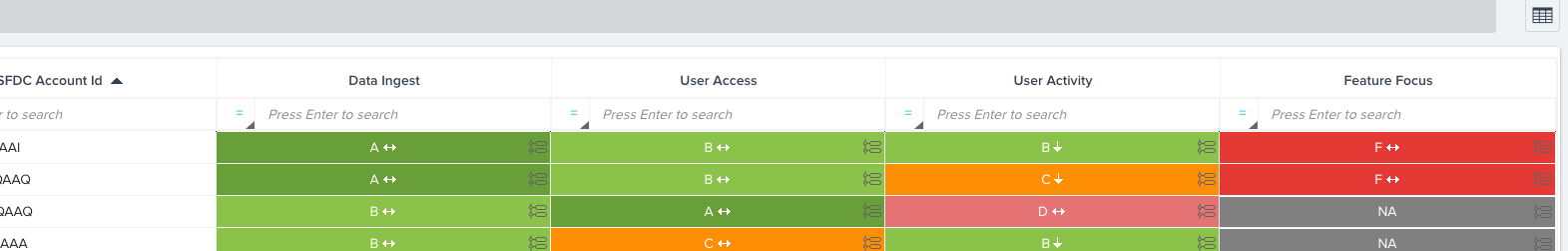I’m trying to build a report for scorecards 2.0 where I can see all the individual measures under a measure group, but I can’t seem to figure out where the measure group is stored to add it to a report. To give some additional details, we have a measure group called Product Engagement, and I’d like to pull a report showing all the individual scores that make up that measure group. I may just be missing something simple, but thought I’d ask.
Scorecards 2.0 - Reporting on Scorecard Measure Groups
Best answer by heather_hansen
In case anyone is curious, I was able to get around this by adding a note in the description which you can use as a filter in a Unified Scorecard report miraculously! So, I edited each measure, and added Product Engagement into the description, and then, I filtered by Description equals Product Engagement in the report.
Sign up
If you ever had a profile with us, there's no need to create another one.
Don't worry if your email address has since changed, or you can't remember your login, just let us know at community@gainsight.com and we'll help you get started from where you left.
Else, please continue with the registration below.
Welcome to the Gainsight Community
Enter your E-mail address. We'll send you an e-mail with instructions to reset your password.