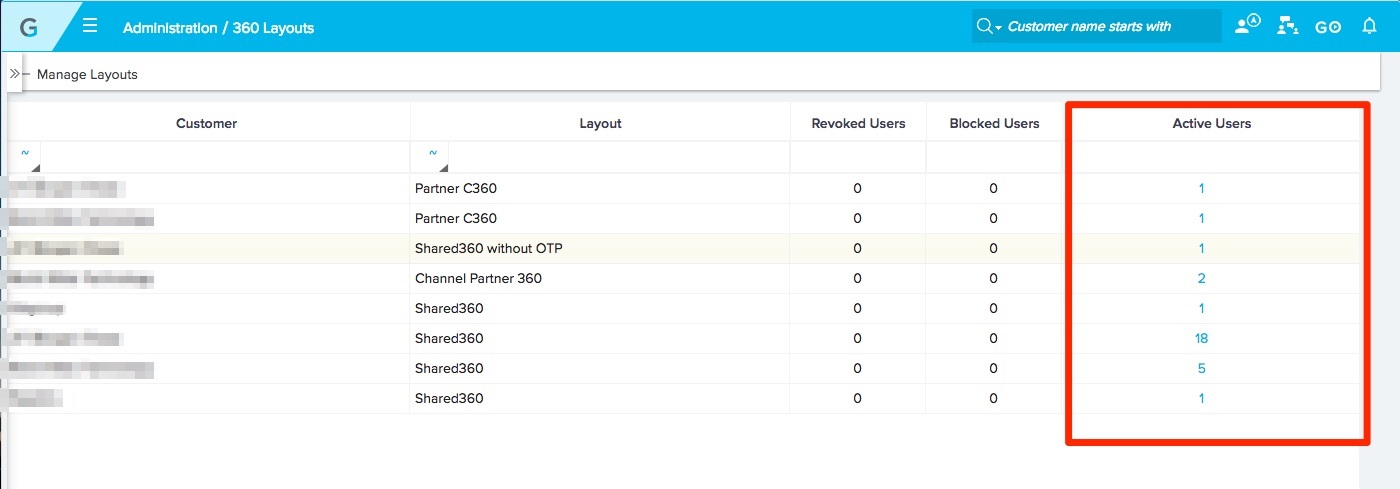If a Shared 360 link is sent and a sponsor leaves, can we update the link so the old sponsor no longer has access?
You can revoke access to the link through the access tracking page in Administration. Start by Navigating to Administration > Sharing > 360 Layouts. On the 360 Layouts page, click Manage Layouts.
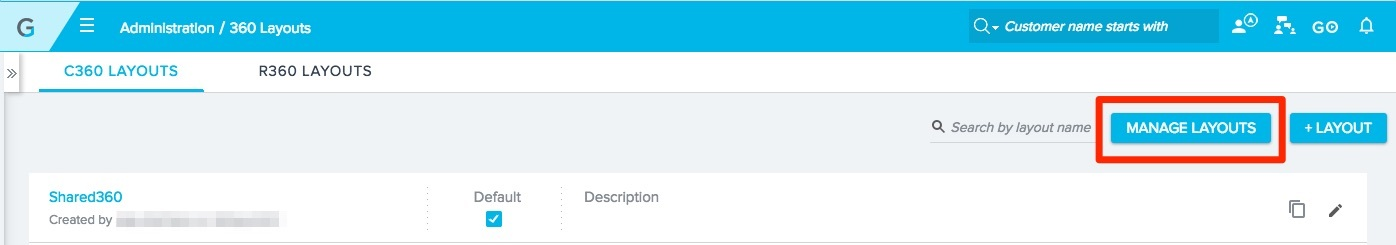
Hover over the number of Active Users for the Customer(s) you wish to revoke access or delete and the Revoke Access option will display. You can either click the Revoke Access option to remove access for all users for that customer OR you can click on the number of Active Users to individually revoke access.
For more information on Share 360 and Revoking Access, see this article.
[Note: this info is based on an internal how-to conversation which we thought might benefit others in the Community!]