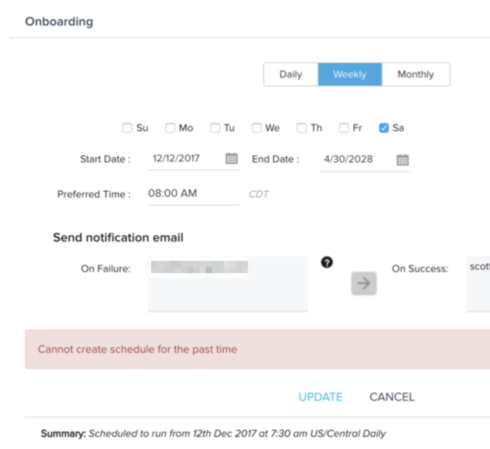This kills me every time:
It truly does not matter that the start date is in the past. If it's in the past, start it the next available time. If it's in the future don't start it until then.
It's absolutely baffling that the rule would need that input. Please change this.
Solved
Stop throwing a validation error for rules with past start dates
Best answer by srinivas_muthyam
Hi Scotty,
Thank you for the feedback. I'm assuming your image is referring to rule chain scheduling.
We are changing the Rule chain schedule page to behave the same way as the Rule Basic scheduler. This change we are doing to make it consistent for both rules and rule chains.
Today button is also in our consideration and will be available in near future.
Thank you for the feedback. I'm assuming your image is referring to rule chain scheduling.
We are changing the Rule chain schedule page to behave the same way as the Rule Basic scheduler. This change we are doing to make it consistent for both rules and rule chains.
Today button is also in our consideration and will be available in near future.
Sign up
If you ever had a profile with us, there's no need to create another one.
Don't worry if your email address has since changed, or you can't remember your login, just let us know at community@gainsight.com and we'll help you get started from where you left.
Else, please continue with the registration below.
Welcome to the Gainsight Community
Enter your E-mail address. We'll send you an e-mail with instructions to reset your password.