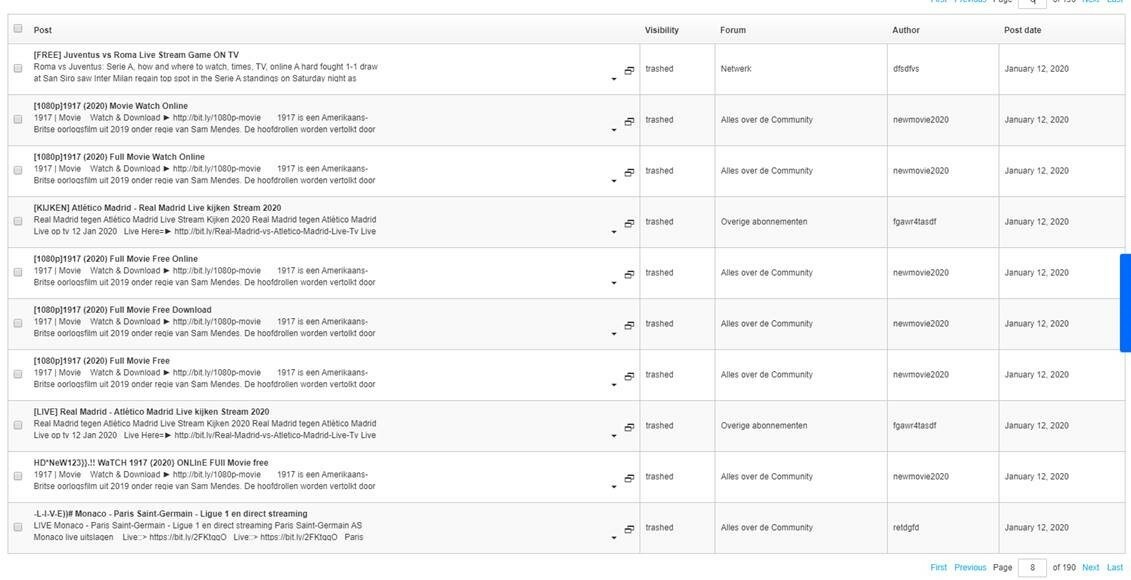Fighting spam is a continuous battle. We are constantly putting in effort to improve our tactics and stay ahead of spammers. Here are the 3 main tactics you can apply to your community in the battle against spam:
- Spam Filter
- Rate Limiting
- Registration Approval
1. Spam Filter
The Spam Filter protects the community from Spam messages. We make use of Akismet to protect your community from spam. All data sent to Akismet is anonymised. By enabling spam prevention you agree to the Terms of Use of Akismet.
How To Mark A Topic As Spam
- Go to Control → Content → Moderation Overview.
- Select one or more topics, and then select ‘Mark as Spam’.
- Confirm the action → note: this will ban the authors of the topics immediately.
- The topic will now be moved to the spam folder.
How To Mark A Reply As Spam
- Go to Control → Content → Moderation Overview → Open a topic.
- Find the reply that you want to mark as spam, click ‘Mark As’, and then choose ‘Spam’.
- The reply will now be removed from the community.
How To Unmark A Post As Spam
- Go to Control → Content → Spam.
- Select one or more posts (topics/replies) that you want to unmark, then click ‘Mark as not spam’.
- The post will now be visible on the community.
How To Clean Up Your Spam Folder
- Go to Control → Content → Spam.
- Select one or more posts (topics/replies) that you want to remove, then click ‘Delete permanently’.
- The post will now be visible on the community.
![]() Tips, Tricks, and Technical Bits:
Tips, Tricks, and Technical Bits:
- The spam filter learns as you provide it more information. In particular, we recommend that you frequently check the spam filter in Control and mark posts as ‘not spam’ when the spam filter mistakenly marked as spam (false positives). You should also mark posts as spam when the spam filter misses a genuine spam post (false negative).
- When a post is marked as not spam, this does not trigger ‘new topic’ events in integrations such as Zapier, Salesforce, or Gainsight.
- Members whose posts are marked as spam by the spam filter aren’t automatically banned, in case the filter accidentally marks a valid post. We recommend occasionally checking the spam folder and banning these members. However, when you manually mark a member’s post as spam, that member will be automatically banned from the community. Take care not to accidentally ban a legitimate member!
- We sometimes see that users incorrectly are being detected as spammer due to the way they write their posts (e.g. a lot of code and urls), or due to a VPN which they use that our spam detection knows is often being used for spam. This can be prevented by not using such a VPN provider, or by giving the user the a custom user role with ‘Exclude from spam checker’ enabled, or the primary role “Super user” (which automatically excludes them from the spam check).
2. Rate Limiting
Rate limiting applies when specific users or actions exceed a defined limit. We've developed the following rate limits:
- Post Topic limit on userid: New users, younger than 10 days, can only post 3 topics per day (measured per userid)
- Post Topic limit on IP: post from different users on the same IP is limited to 3 accounts per IP within 10 days
- Limit on failed registration: visitors from one ip might not do more than 5 tries per hour to register a user
- Limit on failed login: visitors from one ip might not do more than 5 tries per hour to login a user
- Limit on password request: visitors from one ip might not do more than 5 tries per hour to request a new password
Rate limiting is enabled on all communities by default. If you would like to disable it, please send Support an email.
3. Registration Approval
‘New user registration approval’ allows moderators to approve new user registrations. When this feature is enabled a moderator must approve or deny a registration before the user can post content on the community.
How to enable moderator approval for new registrations:
- Go to Control → Settings → Registration Rules
- Enable ‘Registration approvals’
- Hit save changes, and you're done!
New community users will see a “Membership requires approval from moderator” message when they activated their account. At this stage the user is part of the community but he/she can’t create topics or reply yet.
Moderators need to approve a registration before the user can create content.
How to approve new registrations (simple 3 step process):
- Go to Control → Users → Users Overview
- Filter on user role: 'Waiting for moderator approval'
- Open a user profile page and click 'Approve registration'
Upon approval the user will receive an email that his registration is approved, at this stage he/she can create topics and reply.