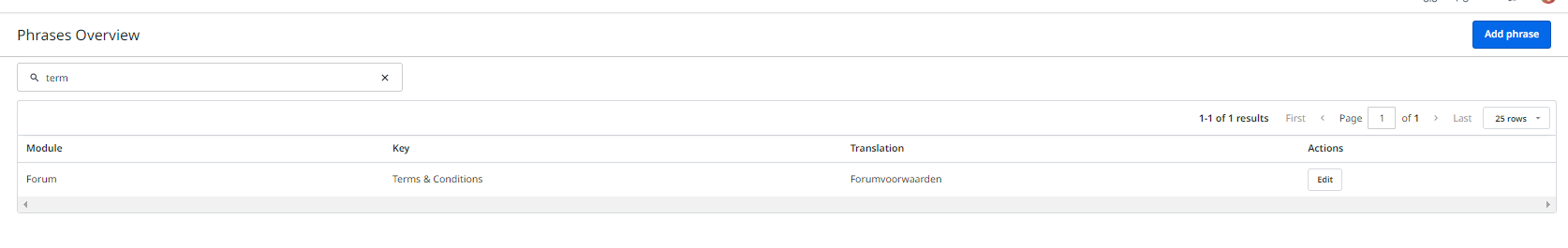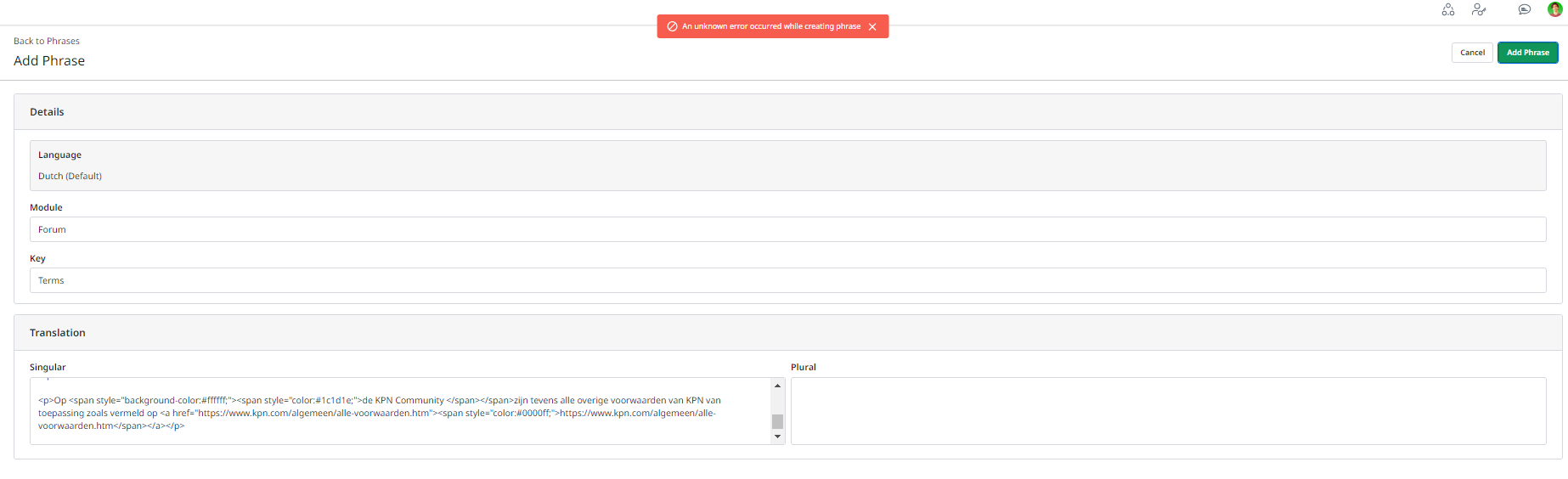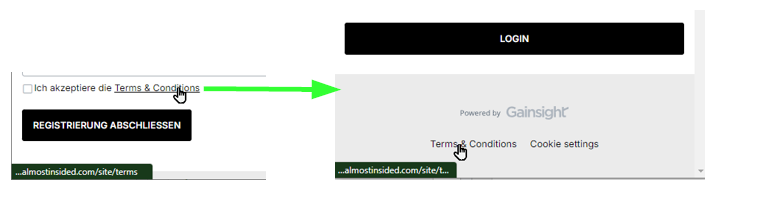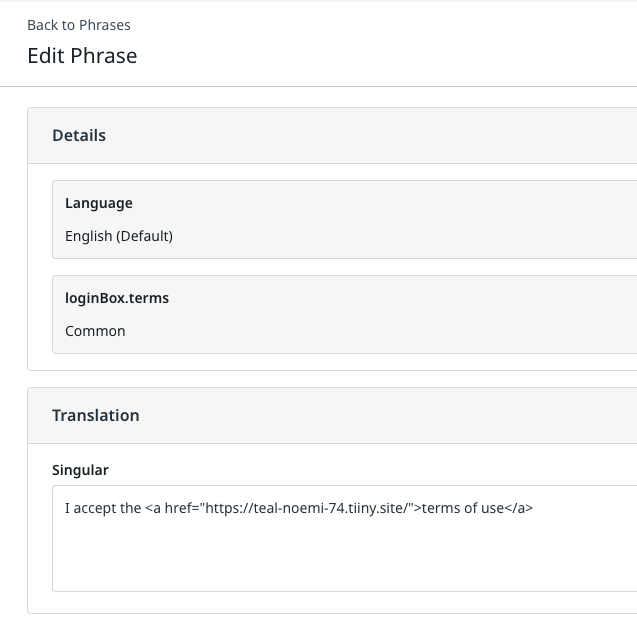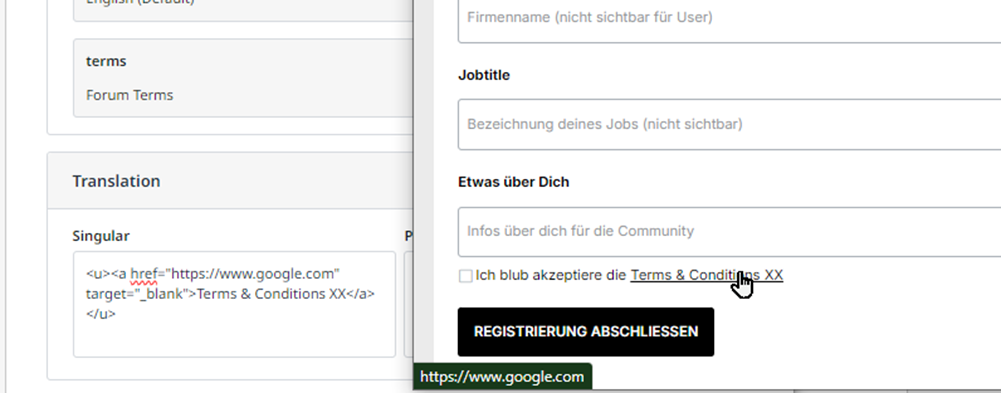Disclaimer: We recommend that you consult with your Legal team before publishing a new set of terms & conditions.
When building a new community you will need to draft and publish a set of Terms & Conditions. These terms have to be accepted by all members and form the legal bedrock of your community, outlining key processes and policies. They often also include a code of conduct, which explains what you expect from your members, giving you a clear frame of reference to refer back to when taking moderation actions.
In this topic you will find best practices to help you craft and optimize your Terms & Conditions.
How to edit the Terms & Conditions
- Go to Control → Customization → Phrases.
- Look up the phrase 'terms' (Module: Forum, key: Terms)
- Make your changes to the T&C (HTML & CSS styling is allowed)
- Cllick on Save changes
- View your Terms & Conditions by adding /site/terms to the end of your homepage url
Best practices
A Terms & Conditions page will generally include some or all of the following:
1. General Guidelines or Code of conduct
You need to establish clear guardrails for the behaviors that are allowed in your community. The following themes are often included
- No abusive behaviour against other members (e.g. insults / threats / racism / harrasment)
- No off-topic discussion / intentional derailing of discussions
- No multiple registrations
- No 3rd party advertisements or commercial soliciting
- No sharing of illegal content
- No spam
- No public discussion of moderation actions
2. Liability for user-generated information
It’s a good idea to outline that your company can’t guarantee that all information in the community is accurate, and that any steps taken based on information found in the community is at the member’s own risk.
3. Removing content and banning users
The community team is there to safeguard the experience for all members, and it therefore has the right to remove content from the community if necessary. The community team may also restrict access to the community (ban). Include the email address of your community team here, so that members can email you if they need to challenge a decision that has been made.
4. Links to third party websites
You are not responsible for any material on other websites to which you or other users on your community link to.
5. Cookie Policy
If you are using the default setup for cookies, you can use the default text which we place in your Terms & Conditions page. You can find a copy of this in the spoiler below:
What are cookies
A cookie is a small piece of information that is stored on your computer as a file. Cookies enable us to recognize your computer on a subsequent visit. Cookies do not store personal information. We need your permission to use cookies.
How we use cookies
Information we obtain from cookies are used to analyze our community. We use this data to adjust the community to your personal preferences. Finally, when sending information about our products and services, we can take your previous interest for certain pages into account.
Cookie setting
You choose which cookies you want to allow. If you have an account you can adjust your choice in your profile settings. If you do not have an account, you can change your cookie settings by deleting them via the internet options of your browser and visiting the community again. You will then be asked to choose your settings again. There are 3 settings: Basic, Normal and Complete.
- Basic: Functional
- Normal: Functional + analytics
- Complete: Functional + analytics + social media + embedded videos
Refuse cookies
Don't you want to use cookies at all? Visit the help pages of your browser to turn off or reject cookies. Be aware, it is possible that not everything works or is displayed correctly when refusing cookies.
6. Availability of the community
Some communities choose to include this to explain that they cannot guarantee availability, but it can also be used to forbid people attempts to break the community and it's functionality, or simply to inform that they cannot be held responsible for costs using the platform (e.g. from your internet provider).
Some examples
Below you will find a few good examples:
Sonos Terms & Conditions
iD Mobile Terms & Conditions
OVO energy Terms & Conditions
Deezer Terms & Conditions
Do you have some questions, or are you missing something? Share it with us in the comments!