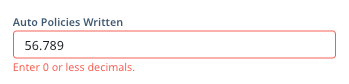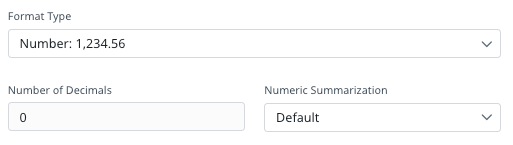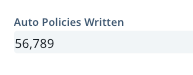Issue: Gainsight throws an error for “Invalid number value” when a number formatted with commas is entered into a number field.
For example, then number 56,000 is not accepted:
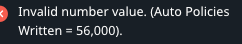
The user’s value is not saved and must be re-entered without the comma formatting.
Proposal: Allow formatted numbers to be entered into number fields.