Today, if you go into the Success Plan “cockpit” either Global or on a C360, if you sort by “Due Date”, or use the category filter for “Completed Plans”, and possibly other combinations, you will see Completed Success Plans marked as Overdue.
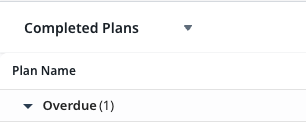
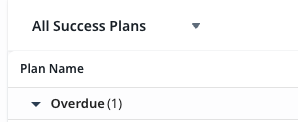
I understand there is both “overdue” as in, open and past the due date. There is also “Closed Overdue”, which would be “plan was closed after its due date”.
However, and especially in the case of showing “All Success Plans”, having closed overdue plans just show up under “Overdue” makes absolutely no sense.
When CSMs think of something overdue, or wanting to find overdue items, they want things that need action. Not things that are already closed.
This is maybe a minor thing, but Gainsight can be very confusing for end users and “Is Closed Overdue” is not even a field that can be added to the “Success Plan Cockpit view” either, to even have that information. Instead, they message their admin to ask about it, and we once again become apologists for the clunky UI/UX.
Please make CSMs lives easier by being clear and consistent with the definition AND visualization of data is done in the platform. What will of course be a surprise to no one, it does not appear to do this for CTAs. Just success plans. Yet another inconsistency.
