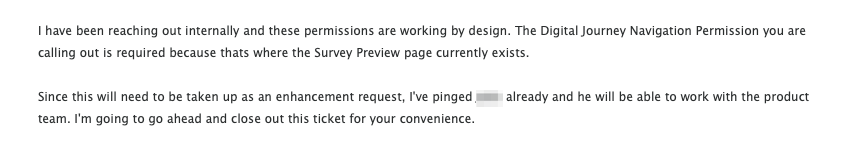Took me a while to figure out the right combination of permissions in the new permission bundles config to allow users to view Survey responses via the C360 Survey section without giving them broad access to the Survey module. In Permission Bundles I set the following permissions:
- Survey Permissions: “Analyze” ON
- Navigation Permissions → Digital Journey: “Survey Preview” ON
This gives me the exactly functionality I need, except it exposes “Digital Journey” in the left hand navigation menu for end users, and when you click on “Digital Journey” you just get an infinite spinning circle:
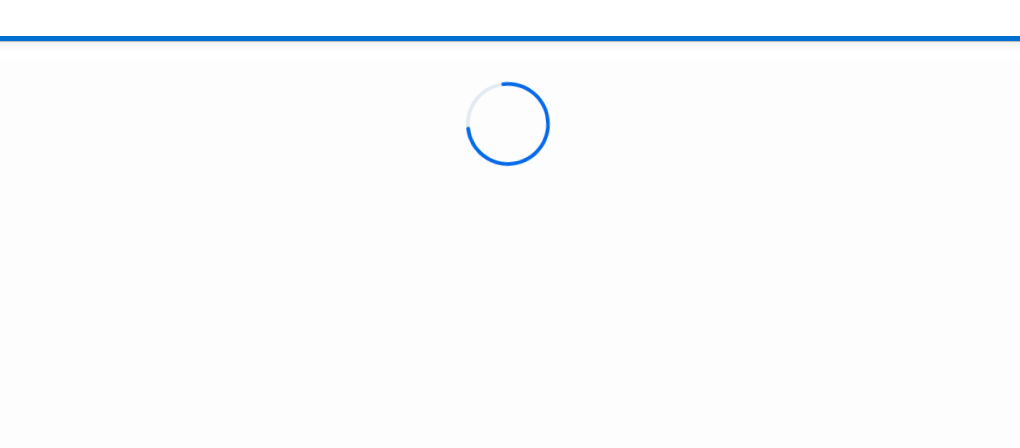
To be clear - I don’t want end users broadly having access to the Survey module directly. There’s no reason for them to be in there, even in view only mode.
So I shouldn’t have to expose the “Digital Journey” menu heading in order to grant them the ability to view individual survey responses from the C360.