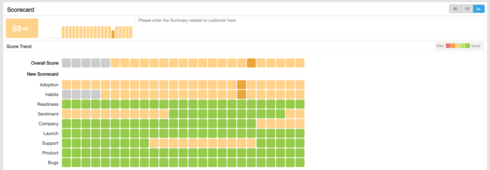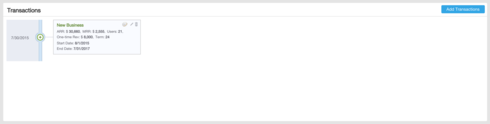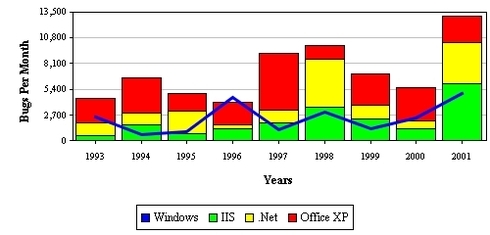Sam and I had a conversation and he brought up a few different ideas that could make reports 2.0 more efficient. The following were these ideas.
- The ability to create a stacked column report/chart with a line graph. We currently have the ability to use a column line as a chart but that limits to one type of data. A stacked column line report would allow different values of data (Instead of just usage data, each type of usage data) to be viewed in one convenient chart.
- Under the Customers tab there is a chart that allows for customization of the X and Y axis but only using the Customer Info object. The proposal is to add this chart to the Reports 2.0 tab in order to be able to customize the X and Y with anything that could have been created within their org. See image below for chart.[img]https://lh3.googleusercontent.com/-PpDx8FQ0prI/VthjhQC56KI/AAAAAAAAAkI/UrjPP7oD784/w935-h305-no/2016-03-03.png[/img]
- In the C360 there is a table about usage adoption. Similar to the previous idea adding this to the Reports 2.0 tab would allow for customers that can't utilize the native usage adoption because of their Salesforce data limitations. See image below.[img]https://lh4.googleusercontent.com/-FE54bJ77sPQ/VthkKTyG01I/AAAAAAAAAkM/P6Tsk638ULs/w934-h330-no/2016-03-03.png[/img]
- Also in the C360 there is a native scorecard trending report, the addition of this to the Report 2.0 tab would also allow for customers unable to utilize native Salesforce data. This will also allow for more customized use cases that allow a user to fully utilize this report fully. See image below.
5. The timeline view report in CS360 transactions widget would be helpful to have as a Report 2.0 type just as much as the other use cases.