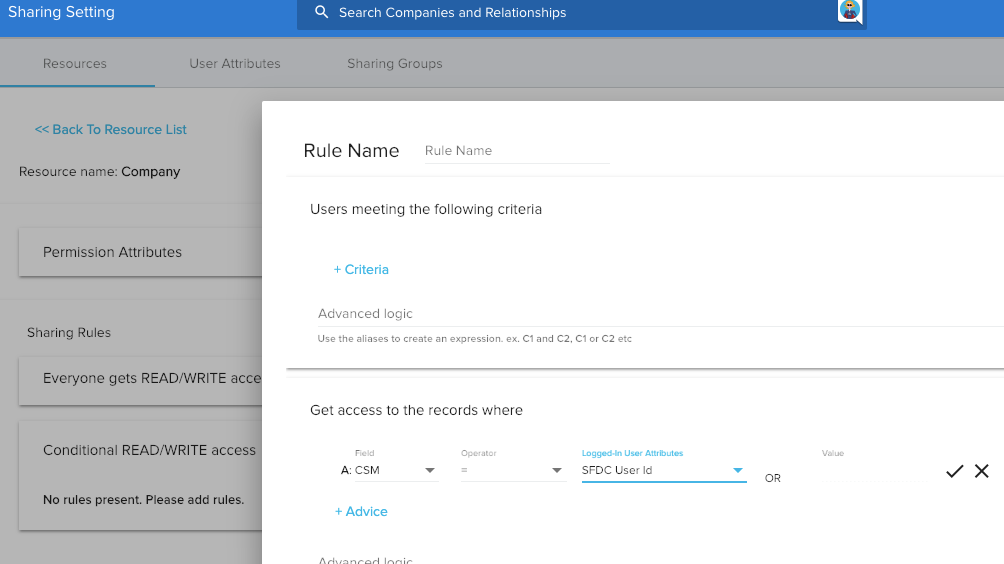New Idea
Can record-level sharing be based on a specific field value?
Instead of using different role hierarchies and having to manually share records, is there a way to limit record visibility based on a CSM/Consultant/Rep field in the account in Salesforce? So Rep Jane Doe only sees the accounts where she is listed as a rep. I am familiar with Account and Opportunity teams in Salesforce. Is there no similar option in Gainsight?
To clarify, our records are created by sales first, with our CSM listed in a field. "This ensures that the records created by you are visible only to you (record owners), and those above your role in the hierarchies. " <- so this doesn't apply to our use case.
To clarify, our records are created by sales first, with our CSM listed in a field. "This ensures that the records created by you are visible only to you (record owners), and those above your role in the hierarchies. " <- so this doesn't apply to our use case.
Reply
Sign up
If you ever had a profile with us, there's no need to create another one.
Don't worry if your email address has since changed, or you can't remember your login, just let us know at community@gainsight.com and we'll help you get started from where you left.
Else, please continue with the registration below.
Welcome to the Gainsight Community
Enter your E-mail address. We'll send you an e-mail with instructions to reset your password.