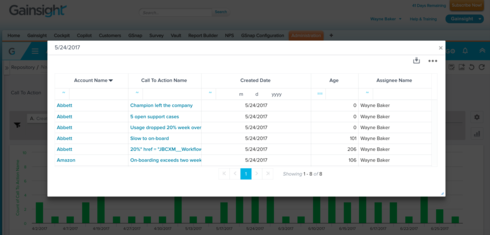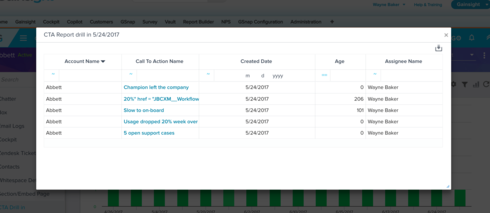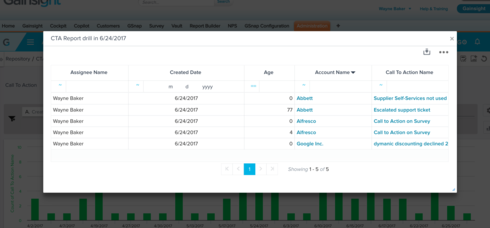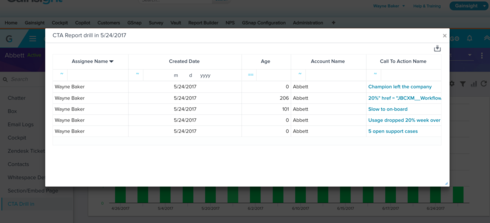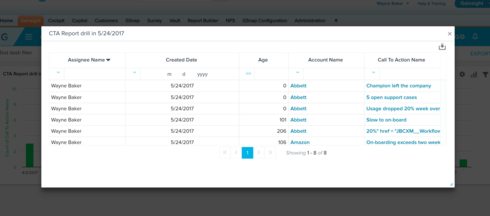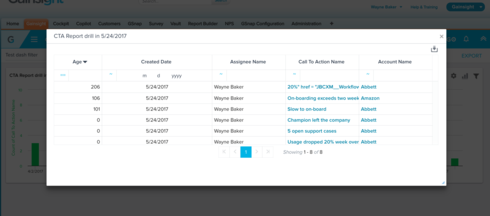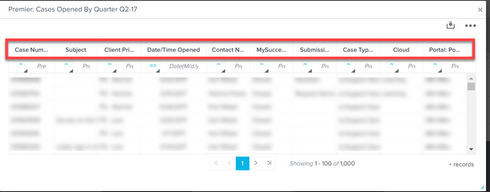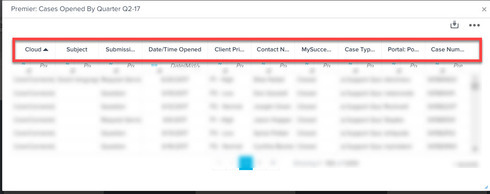Released
Drill Down Fields not Arrangeable!
Hey Team!
Here with another request we've heard in Support.
Right now, in our reports 2.0, we have the ability to "Drill Down" into a graph for additional information. For example, if you have a graph being displayed in a column format, clicking on one of the columns will bring you to a report of all the data that contributed to that column.
While in this "Drill Down" report, you are unable to rearrange the order of the fields displayed. This would be a valuable feature for our customers.
Thanks for the assistance!
Here with another request we've heard in Support.
Right now, in our reports 2.0, we have the ability to "Drill Down" into a graph for additional information. For example, if you have a graph being displayed in a column format, clicking on one of the columns will bring you to a report of all the data that contributed to that column.
While in this "Drill Down" report, you are unable to rearrange the order of the fields displayed. This would be a valuable feature for our customers.
Thanks for the assistance!
Reply
Sign up
If you ever had a profile with us, there's no need to create another one.
Don't worry if your email address has since changed, or you can't remember your login, just let us know at community@gainsight.com and we'll help you get started from where you left.
Else, please continue with the registration below.
Welcome to the Gainsight Community
Enter your E-mail address. We'll send you an e-mail with instructions to reset your password.