Hi.
Currently, we don’t have an option to choose/select the “Include Null Values” for the Multi-Select Picklist fields in Rules and/or JO Query Builder.
When ever we drag the multi select picklist field in to a filter section (Ex: in Rules) we have to choose either Includes or Excludes option only and unable to select the “Include Null Values” as well. Like how we have this option for Picklist Data type fields.
Screenshots for the same:
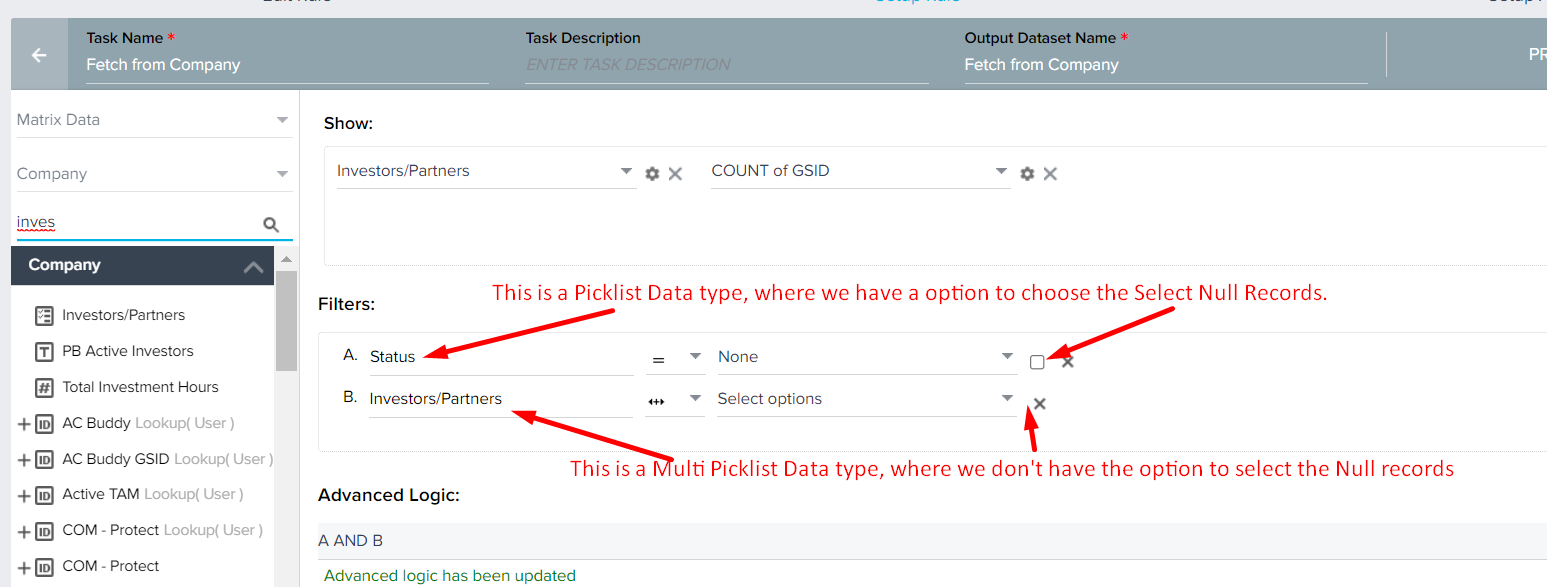
Due to unavailable of this option we are unable to get the Null value records. If we can get the same option like how we have for the Picklist field would be great.
Thanks.




