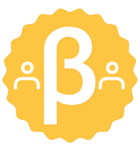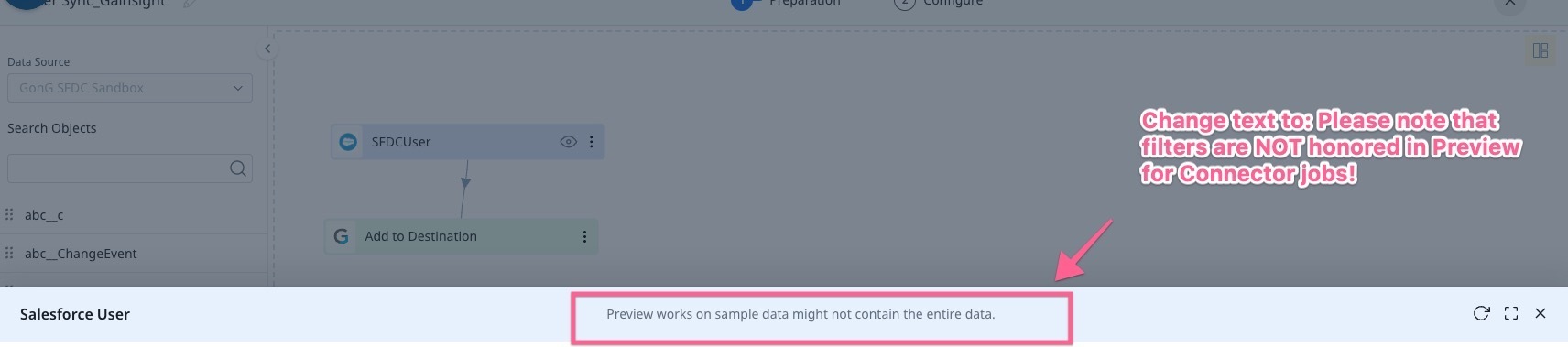In the SFDC connector jobs we have the possibility to preview data, but that data shown is not reflecting the filters configured. I have been told by support that this is an expected behaviour.
I see that
I understand that this is a WIP but having the preview available without the data being filtered is pointless. Furthermore, I have lost 1hs trying to figure out what I was doing wrong with my data because I couldn’t get it filtered, then I have to wait for a response to my ticket only to see that it was expected behaviour.
I would suggest to only allow to preview if the actual filtered data is to be shown.
All the best