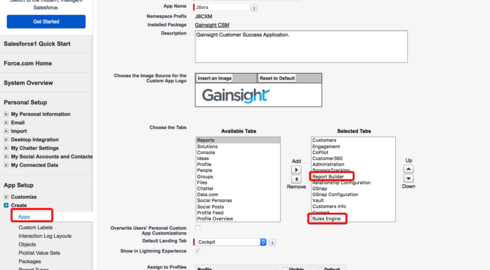Released
Add Rules Engine & Reports Builder to menu bar tabs
Could we get the Rules Engine & Reports Builder as things you can add to the Menu Bar Tabs of your Gainsight view? Right now I have to go into Administration first. It would be SO NICE to skip that step and be able to just go straight to the two sections under Administration that I visit most.
Ideally, the permissions associated with these items would still persist. Not sure if that creates problems though.
Ideally, the permissions associated with these items would still persist. Not sure if that creates problems though.
Reply
Rich Text Editor, editor1
Editor toolbars
Press ALT 0 for help
Sign up
If you ever had a profile with us, there's no need to create another one.
Don't worry if your email address has since changed, or you can't remember your login, just let us know at community@gainsight.com and we'll help you get started from where you left.
Else, please continue with the registration below.
Welcome to the Gainsight Community
Enter your E-mail address. We'll send you an e-mail with instructions to reset your password.