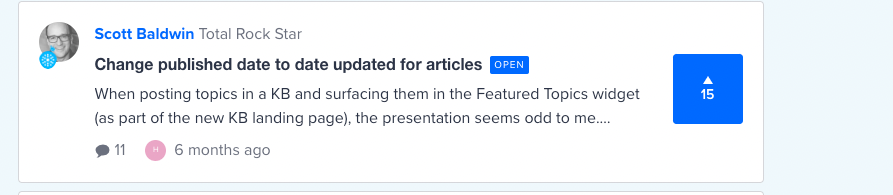When posting topics in a KB and surfacing them in the Featured Topics widget (as part of the new KB landing page), the presentation seems odd to me.
Here’s an example:
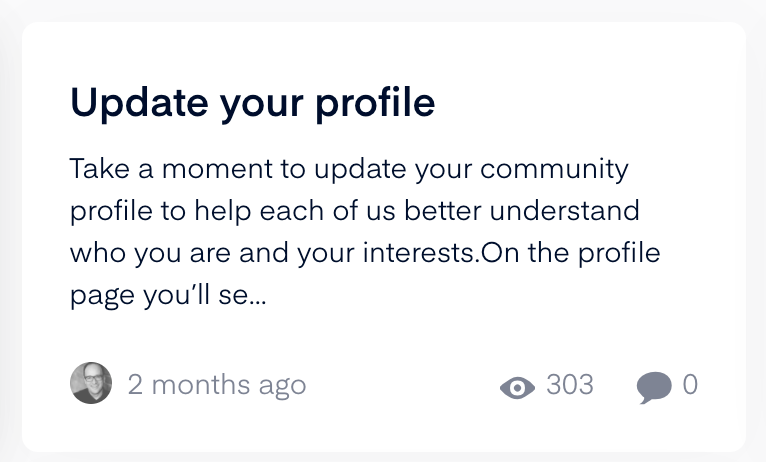
As you can see in this example, the content displays the title of the article (or of the question/conversation), some of the initial text, the user icon, the date the content was published, the number of views, and the number of comments.
In my view, KB content works best when it communicates when it was last updated, not when it was published. And it makes little sense to display the number of comments when the article is not open to comments. So here’s some specific changes I’d like to suggest unique to content published in the knowledgebase
- Where the content says 2 months ago this is the publish date, replace this with the date last updated. So if I made a change to this article today (which I did) it should display the date last updated. For example, it could read as “Updated today” (if today) or “Updated X days ago” if past that date
I’ve also suggested that we remove the comments bubble and count if the article is closed to comments I have added this as a separate idea here so vote on that too!