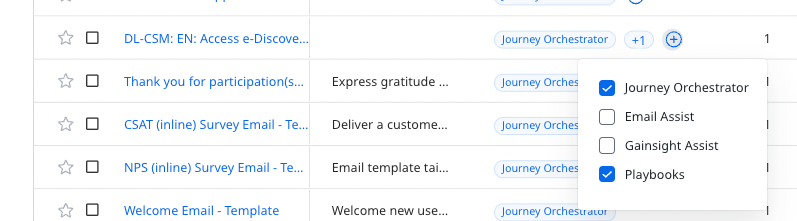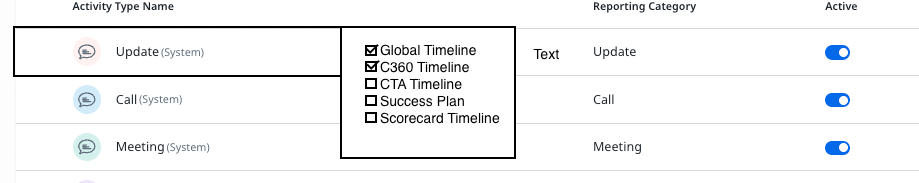Users are getting confused with all the various areas they can log Timeline entries.
Admins should be able to limit the Timeline types by functional area, so that only the types that are applicable to the particular function are selectable.
For example, if I have a manual Scorecard measure, I only really don’t need all my Timeline activity types to be available there - I only need one: Update.
Also, for a specific CTA type, I may want only a specific Timeline type to be selected.
Make it easier for admins to make it easier for end users to know when/where to log a specific Timeline activity type.