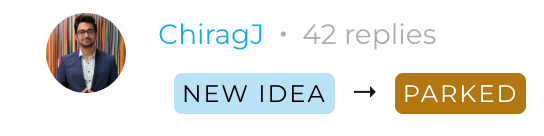This article provides step-by-step instructions for Control users to configure and use ideation statuses in their community.
Overview
Ideation statuses indicate the progress stage of an idea to your community users. This keeps community users informed and motivated to continue sharing ideas. Displayed as labels next to idea titles, every idea starts with a default status of New.
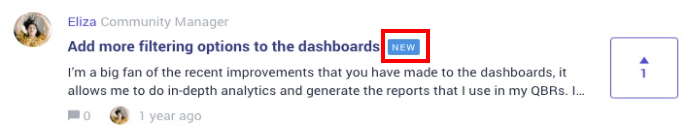
However, you can create more descriptive statuses, such as In progress, Not now, or Delivered, to better communicate the status of the submitted ideas to your community.
Add Ideation Status
You can add new ideation statuses that better align with your organization’s idea management process. To add a new ideation status:
- Log in to Control.
- Navigate to Settings > Ideation Status. The Ideation Status page appears.
- Click Add new status.
- In the Add new status window, provide the following information:
- Status Name: Name of the status.
- Background Color: Highlight color of the status.
- Text Color: Color in which the status name should appear.
- Click Save. The new ideation status appears on the Ideation Status page.
Consider the image below where In Progress is added as the new ideation status to close the ideation loop.
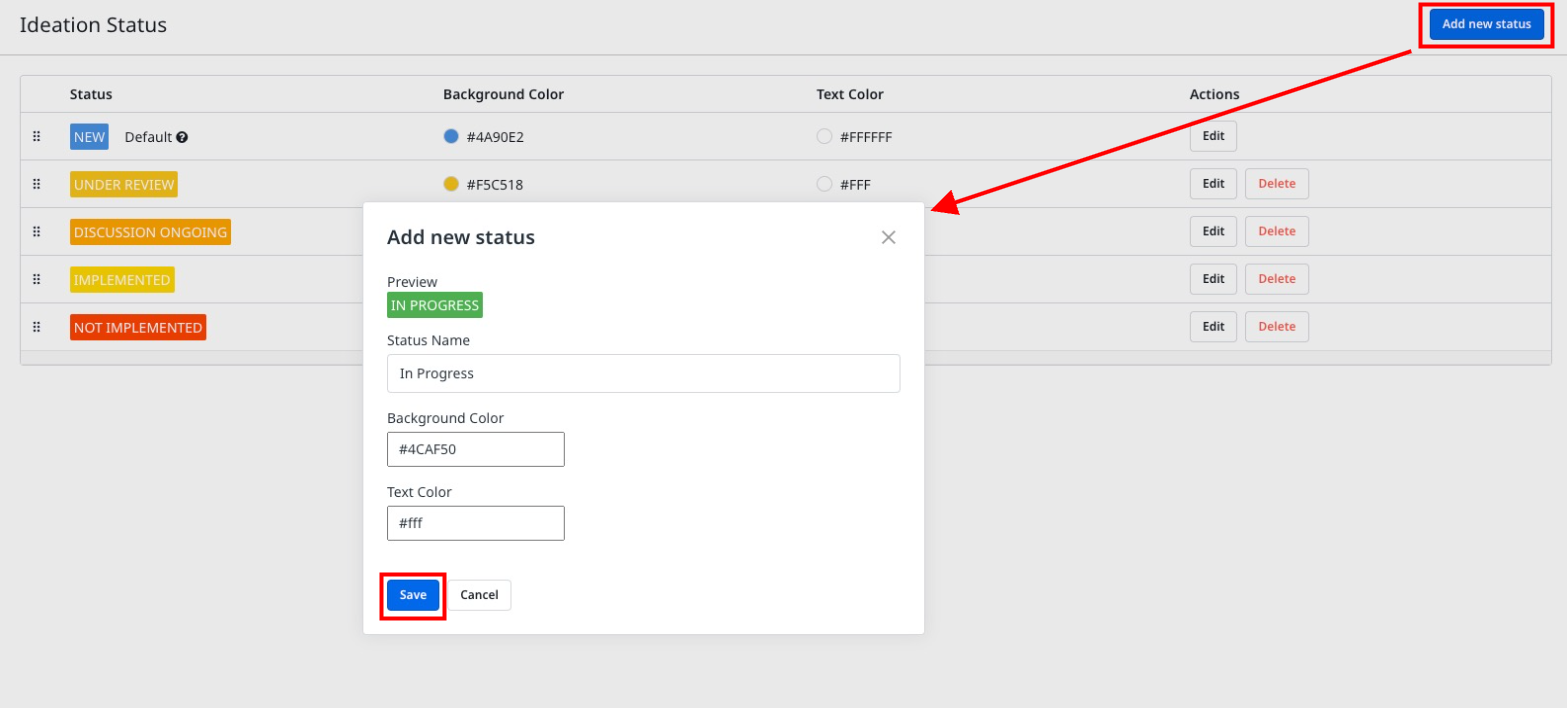
Edit Ideation Status
You can edit existing ideation statuses to align with the evolving product management processes in your organization. You can also delete an existing ideation status.
To edit an ideation status:
- Click Edit on the ideation status you want to update. The Edit Status window appears.
- Make the required changes.
- Click Save. The ideation status is successfully updated.
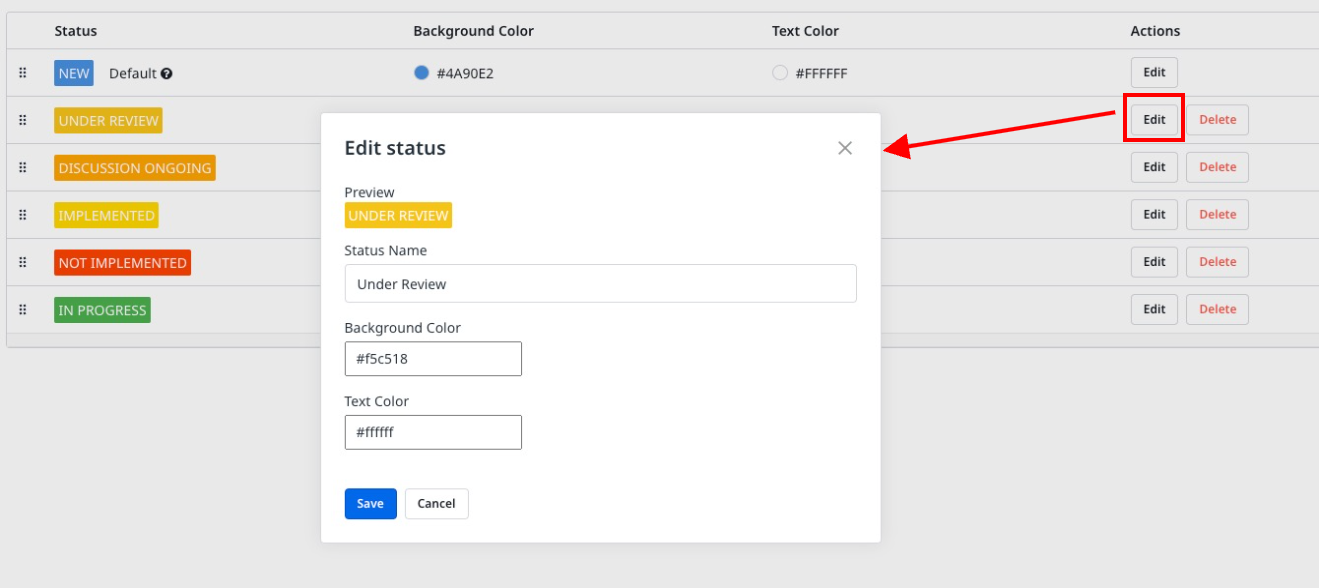
To delete an ideation status
- Click Delete on the ideation status you want to delete. A confirmation dialog appears.
- Select Delete. The ideation status is successfully deleted.
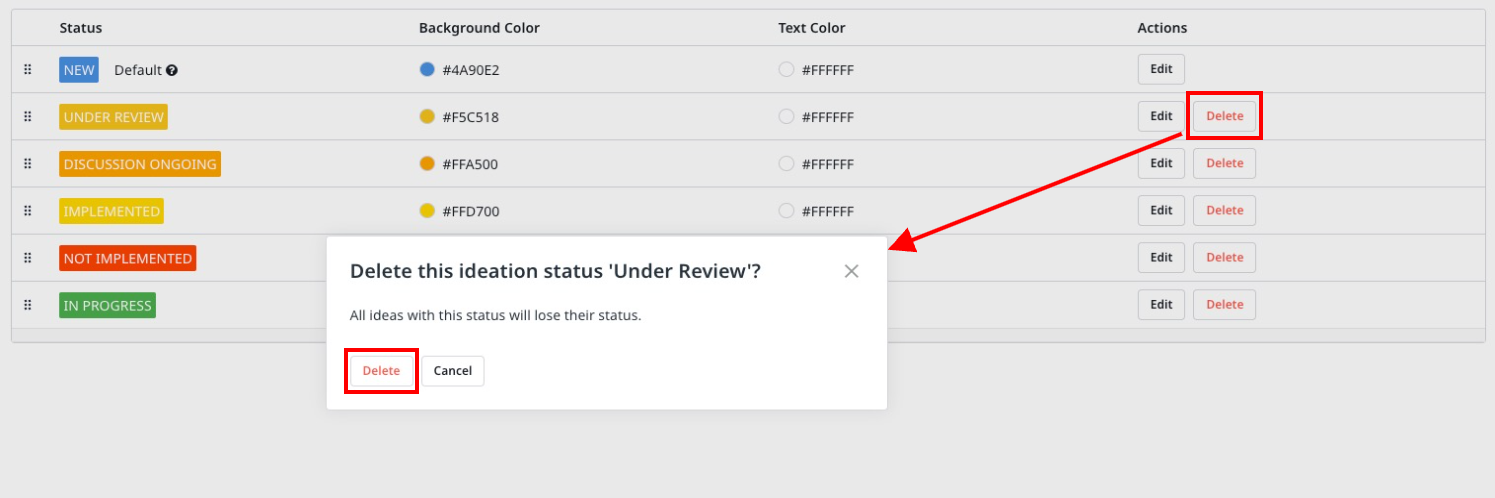
Note:
- You cannot delete the default status, which is New.
- You can set another status as the default status by renaming the default status.
- You can delete a label that is currently attached to ideas. A warning message will be displayed, and after you confirm, the status will be removed from these ideas.
Reorder Ideation Status
You can change the order of ideation statuses using the drag-and-drop operation. This helps you align ideation statuses better with the development lifecycle in your organization.
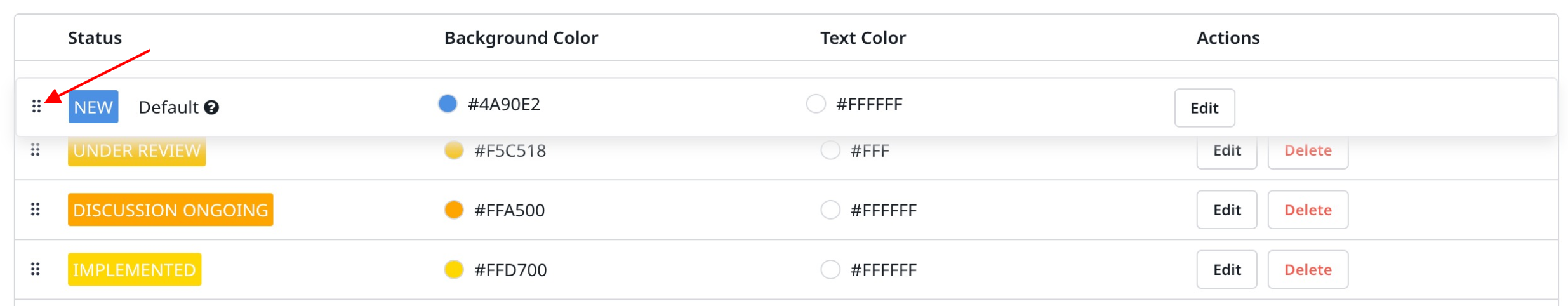
If you have any queries or feedback, please drop an email to docs@gainsight.com or post a reply to this article.