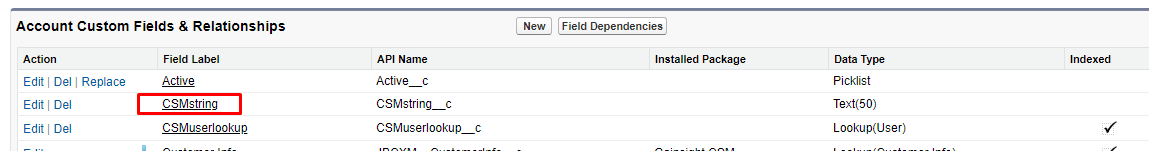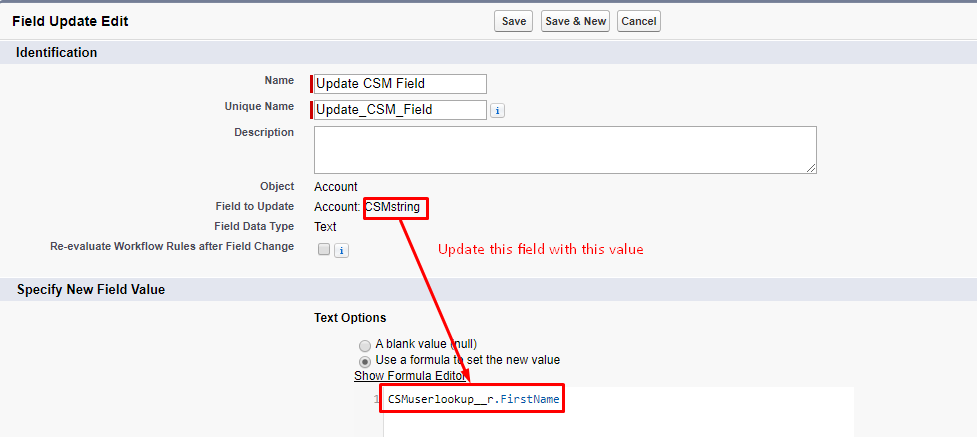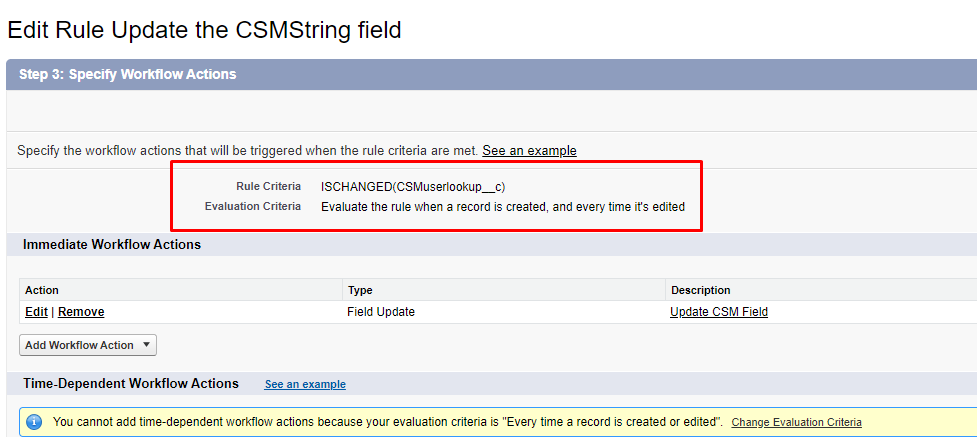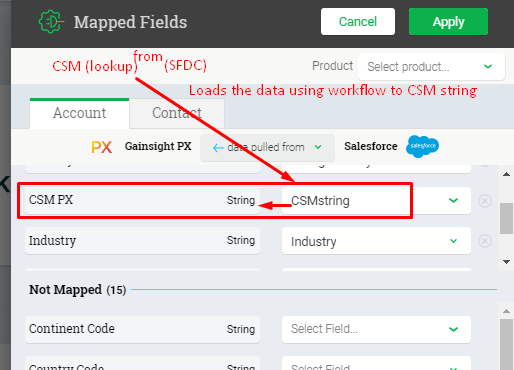Currently while we integrate SFDC with the PX, we have only the 4 types supporting (String/integer/ boolean/ number). While we search
for the fields in the SFDC to map, the lookup fields doesn't show up. We should enable the "lookup" fields also to show up for mapping.
Can we add the Lookup(alphanumeric ID) also to be mapped with the string type in the integrations.
Solved
Ability to add the Lookup field(SFDC) in the SFDC integration.
Best answer by dileepnalla
Workaround:
Here is the video of the workaround:
In Description:
1. Create a text field in SFDC
2. Create a workflow to load the value from the lookup to the text field.
Workflow will take care of the automatic updation of the values, and configure that the workflow should be triggered upon change of the lookup field.
3. Map the newly created text field with PX
Thanks
Dileep Nalla
Here is the video of the workaround:
In Description:
1. Create a text field in SFDC
2. Create a workflow to load the value from the lookup to the text field.
Workflow will take care of the automatic updation of the values, and configure that the workflow should be triggered upon change of the lookup field.
3. Map the newly created text field with PX
Thanks
Dileep Nalla
Sign up
If you ever had a profile with us, there's no need to create another one.
Don't worry if your email address has since changed, or you can't remember your login, just let us know at community@gainsight.com and we'll help you get started from where you left.
Else, please continue with the registration below.
Welcome to the Gainsight Community
Enter your E-mail address. We'll send you an e-mail with instructions to reset your password.