How PX Uses PX: User Onboarding
Right now, PX is strategically focused on rolling out a new user onboarding series using PX engagements. This series needs to be complementary to high touch onboarding and allow new users to onboard themselves independently.
We’ve made this engagement available in 2 ways:
- Automatic: New users will see this engagement upon their first visit to the analytics page
- Knowledge Center Bot: Users can access this guide at any time via the “Let’s Get Started” section of the KC Bot
Audience Criteria
The audience criteria here is pretty simple, but it meets our needs for the time being.
Logic type: AND
- URL: I used the URL of the analytics page as the rule to ensure the engagement launches on the correct page.
- Logic is set to AND by default; if I added another rule here, I would need to make sure AND fits the use case or change the rule logic type to OR
- Users: First seen LESS THAN 15 days ago.
- Logic is set to OR by default; if I added another rule here, I would need to make sure OR fits the use case or change the rule logic type to AND
- Granted, there are many ways to define “New Users”. One thing that we may implement later is to define what we mean by “New Users” and create that logic ruleset with a PX Segment named “New Users”. Then, whoever is making new engagements targeted to new users will be using a consistent ruleset.
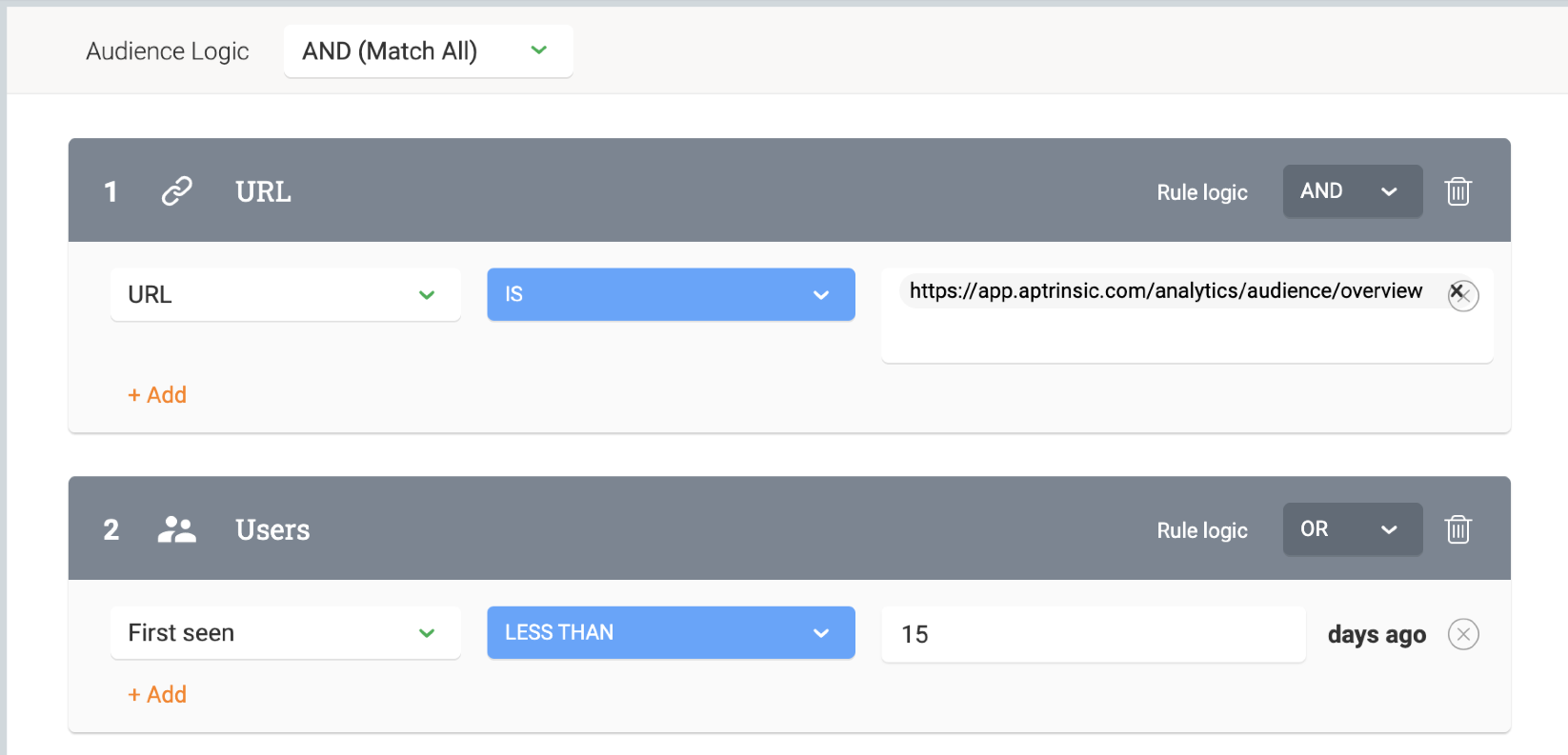
Engagement Scheduling
- Only once
- Ignore throttling - I chose to have this particular engagement Ignore throttling. Here’s why: our throttling is set to not show engagements more often than every 5 minutes. As I was thinking about the persona of a new user, my thought was that new users may click around our product quickly to understand the different options. Therefore, I’d like this engagement to ignore throttling to account for that possibility.
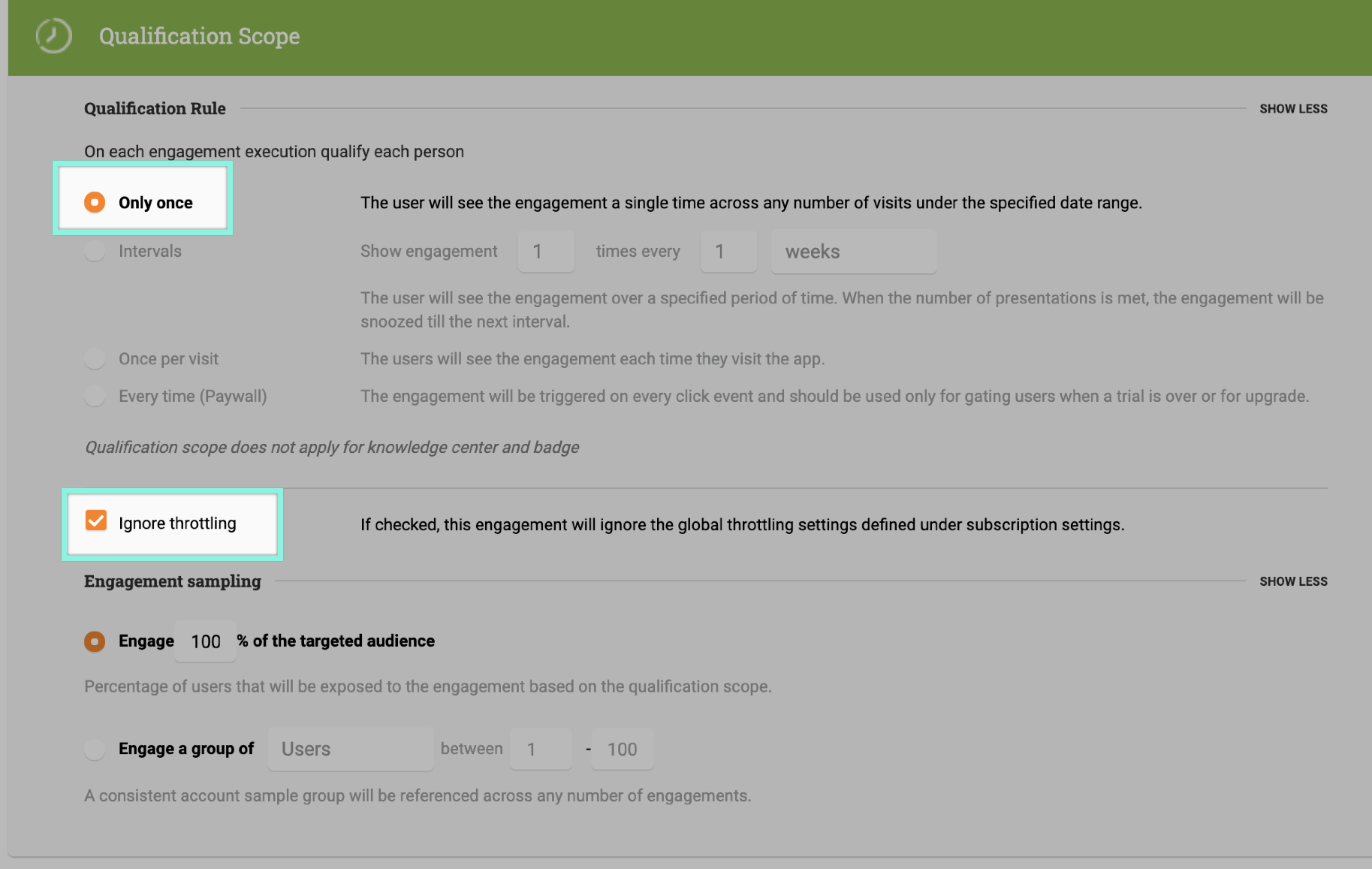
Other Ideas Brewing
As you might be able to tell, I think this stuff is a blast! Here’s some other ideas that are brewing:
- Custom Dashboard - Create custom dashboard to track the comparison of Feature Adoption + Engagement Views/Completion
- Retention Analysis - Filter User Retention by users who viewed engagements
- Badges - Attach a badge to the report names and have users launch into more detailed guides (or possibly videos) for each report type
