Sometimes we hear feedback from very mature end users or some power users asking, they don’t want the KC bot, but disabling the bot for individual users is time-consuming either by updating user preferences or even updating them from the user's full profile.
Here is a way we can provide an option for users where they can handle their user preferences.
Step - 1
Create a custom attribute which would be something like a User Bot Preference
Step - 2
Create a guide engagement using the V2 editor, with custom buttons
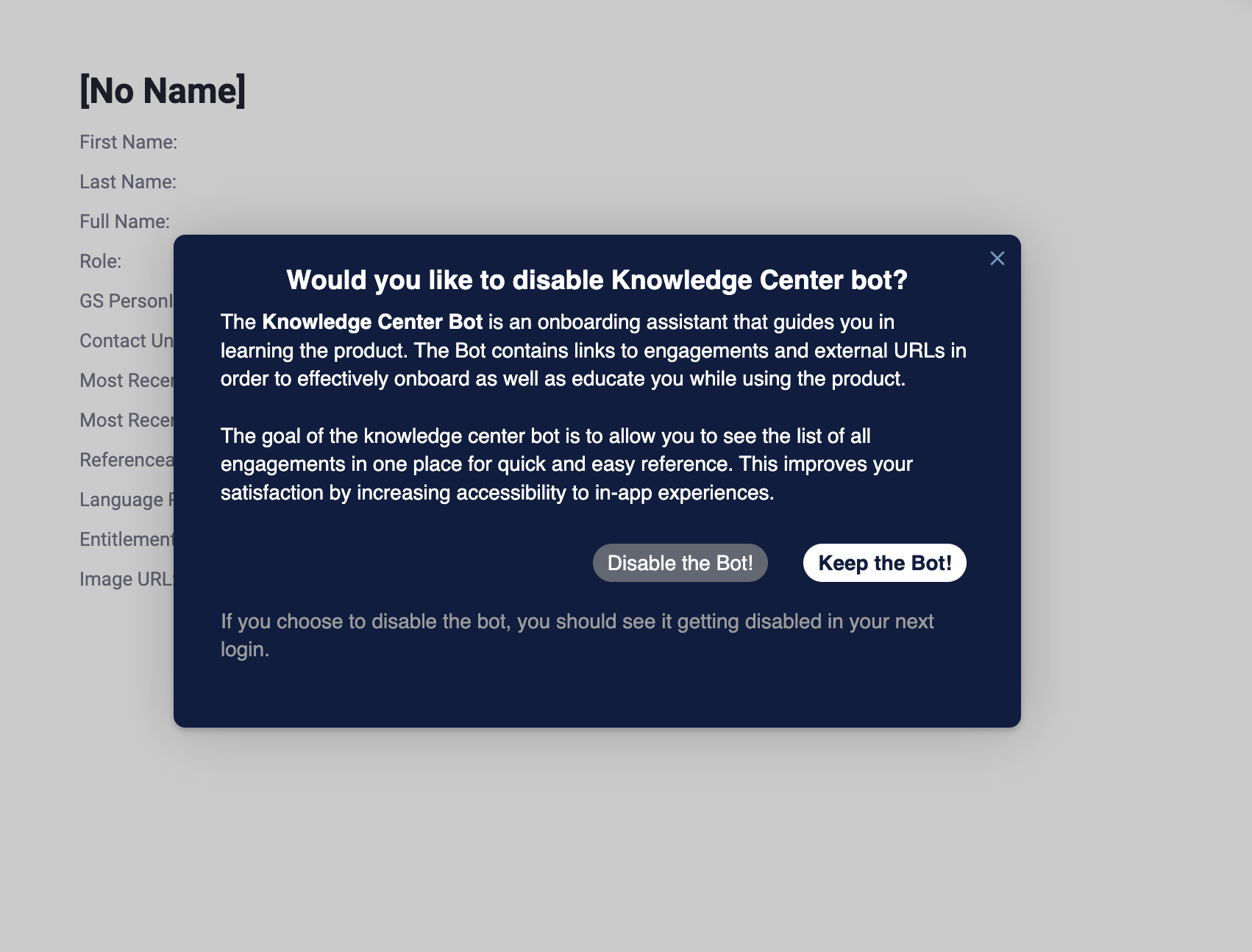
Step - 3
Update custom buttons with action settings as below.
So if the user clicks on Disable button it should update the custom attribute created with Disable
For the other button, you can select the same attribute as Enable, it is required if the customer wants to keep the bot in later stages after they disable the bot.
As we got the customer intention, now we can implement this in the KC bot
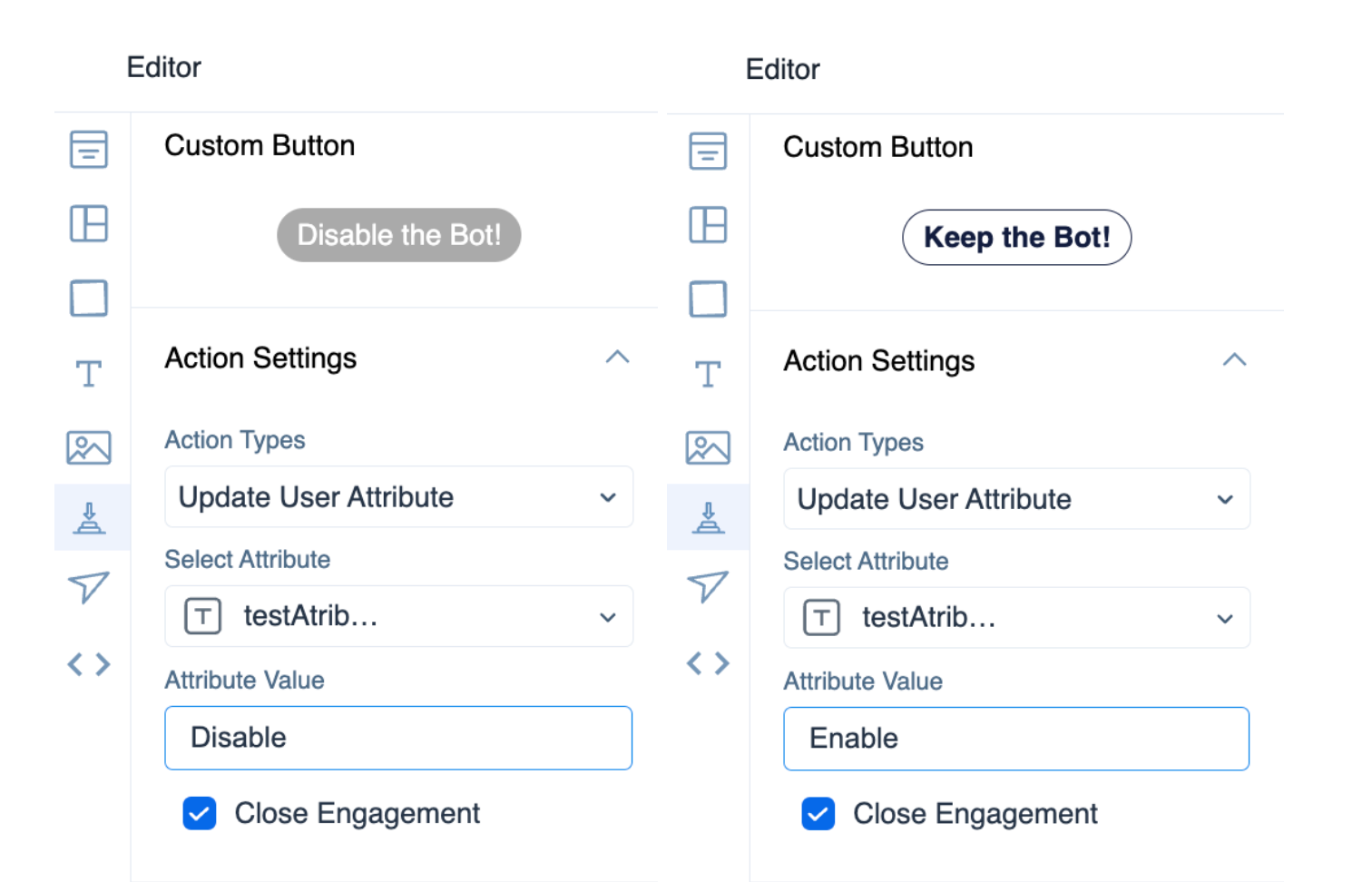
Step - 4
While adding audience rules for KC bot, you can select the user level attribute created and select is not “Disable”, so any users selecting to disable will not be able to see the bot.
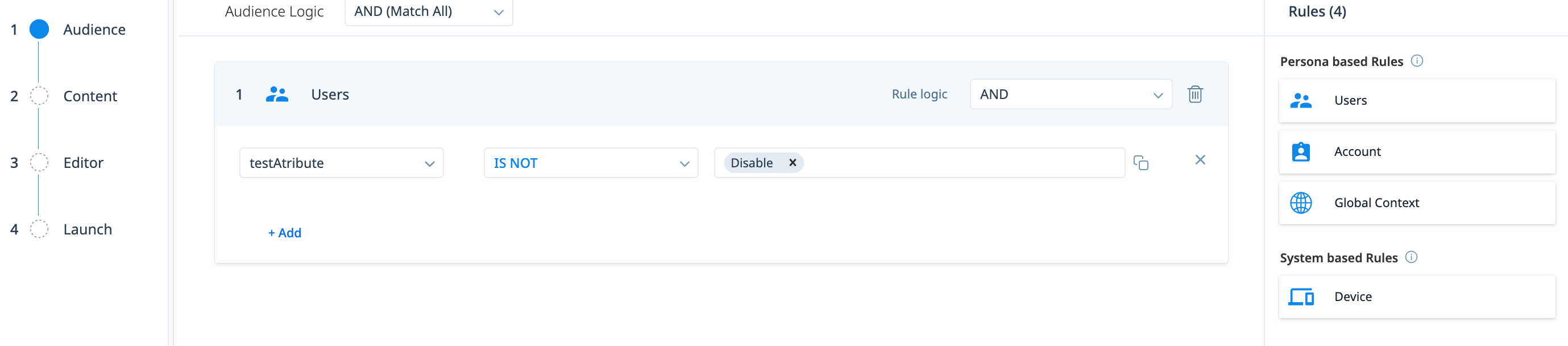
Step - 5
Add the engagement created change bot preferences into KC bot, you can keep it under a category so not every people would like to disable it.
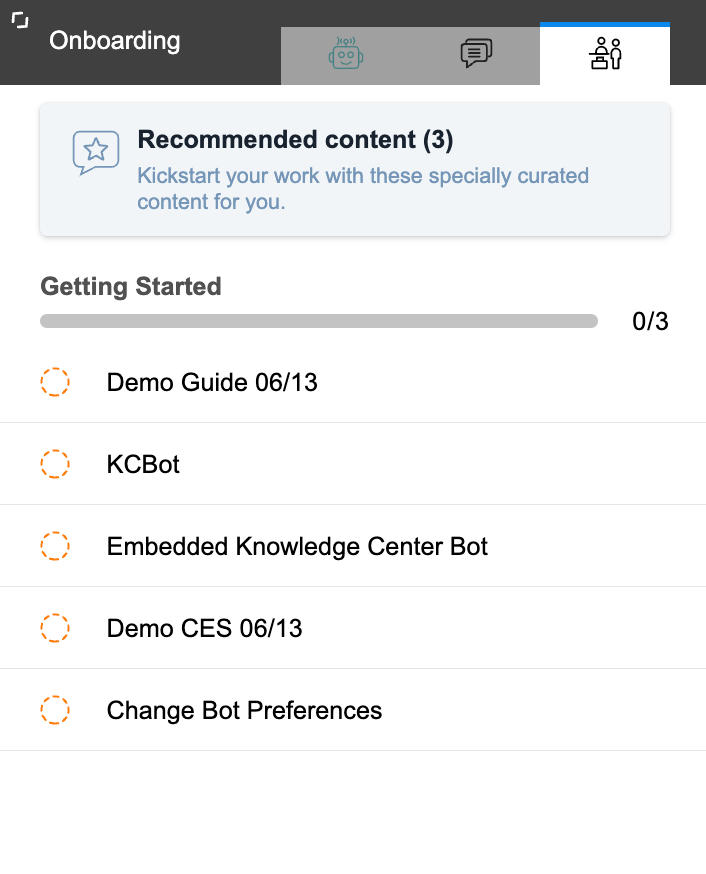
Few points to remember:
- We would like the users to utilize the bot and only disable it for users who don’t want it. Make sure you run this engagement for users who selected disable after 3 months so we can give them the option to start utilizing the bot again.
- Try adding a category in the KC bot as settings so it is not directly visible to every user
- If you are using multiple bots, you would need to add this step 4 and 5 to all bots you want to give the option. You may want to enable it to adoption bots than onboarding bots.
Where else this process can be leveraged?
- Email engagements?
if you want to give the option to opt out of marketing or promotional emails than unsubscribe from all emails?
You can create an engagement of email opt-out, and add it to KC bot, collect the response, and add the attribute to upcoming emails.
- Advocacy or Success Story?
Yes, you can run an engagement where you can ask customers to sign up for an advocacy program or help us publish a success story. You can add it to KC bot, collect the response, send this data into marketing team.
Happy PXing!!
