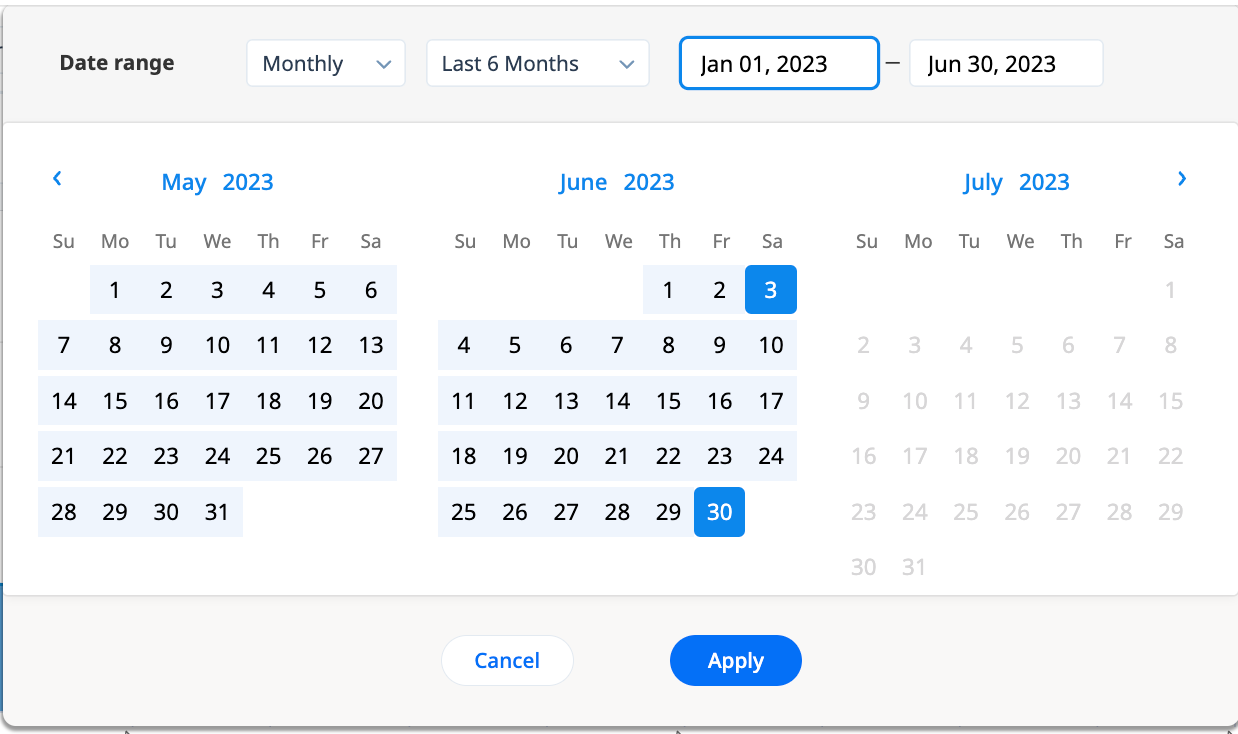I switched from using a link to a button in my monthly in-app dialog engagements (a new engagement every month; latest went live at midnight last night), and now my Views, Unique Views, CTA, Completion, etc. are all displaying as zero, even though I can clearly see in the details that individuals are clicking the button.
Could this be because the engagement has Yes in the Draft column? I discovered that I didn’t set the button to open in a new tab. (Why anyone would want the new page to display in the same window is beyond me, but Gainsight apparently thought that would be good for the default.) Before thinking to check my view and CTA data, I started trying to fix the button, but I expected the engagement to just be paused, as in the past, while I fix it, and then start up again. Instead, it turned on this draft mode, and now I’m not sure if doing that cleared the data (even though the engagement is still Active), or if the data has been zeroes all day. I backed out of draft mode without doing anything, but the Draft column still says “Yes,” so now I’m worried. If draft mode cleared that data, why in the world would Gainsight do that? It doesn’t make sense.
I welcome any help. Thanks!
Lisa