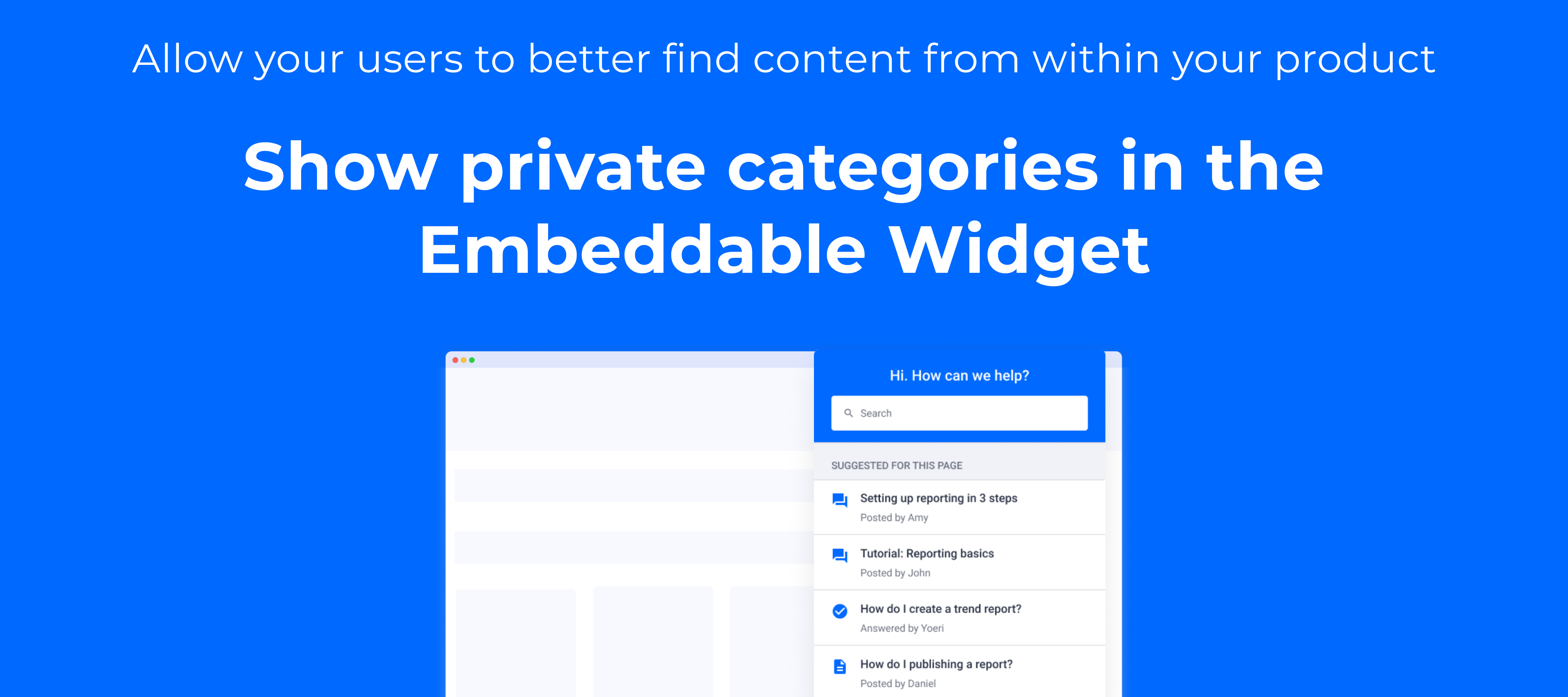Using our Embeddable Widget feature, you are able to share community content and knowledge base articles right within your product. This helps improve discoverability and allows customers to find relevant content without having to visit the community directly. Want to know more about it, or have it activated for your community? Check out this page, or reach out to your customer success manager.
Challenge
Until now, the Embeddable Widget only showed content that was publicly available on your community. However, for some communities, certain categories were only visible for specific logged in users (for instance, when you only want to show product documentation to people with a certain role). Due to this, it wasn’t possible to show hidden product documentation in the Embeddable Widget up until now. This is especially true for communities using the hybrid visibility model, with certain parts closed off only for registered users or users with a certain role.
This was also highlighted in this idea:
What’s new?
Starting today, we’ve made it possible for you to select which categories you’d like to show in the Embeddable Widget, regardless of whether or not that content is in a private category. Because your users are already logged into the product and the Embeddable Widget only shows there, this ensures only your customers or users are able see the private or proprietary documentation.
Getting started
You can select which categories to show in the Embeddable Widget under Integrations > Embeddable Widget > Setup. You’ll find the option to manually select categories to show in the Widget Visibility section. You can read more in our Knowledge Base article on this topic.
Please note that you do not select categories or groups that you do not want to appear in the product, as selecting these options will show the content regardless of the user’s role in your community. Any categories not selected will not be displayed or searchable within the Embeddable Widget.
Frequently asked questions
If a customer opens the link to a non-public article from the Embeddable Widget, will it open in a new tab on the community anyway?
Yes, but the user needs to be either logged in on the community to see it, or have the (custom) role that the content is made visible for.