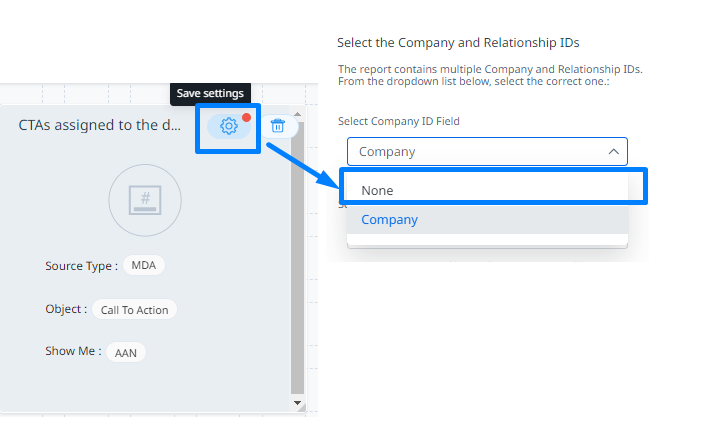Hi everyone,
Does anyone know how I can exclude a report from filtering based on the global filter in Home? I know in dashboards there’s a way to map which reports are filtered but I can’t seem to find the equivalent in Home. Let me know if you have any insight!
Thanks,
Grace