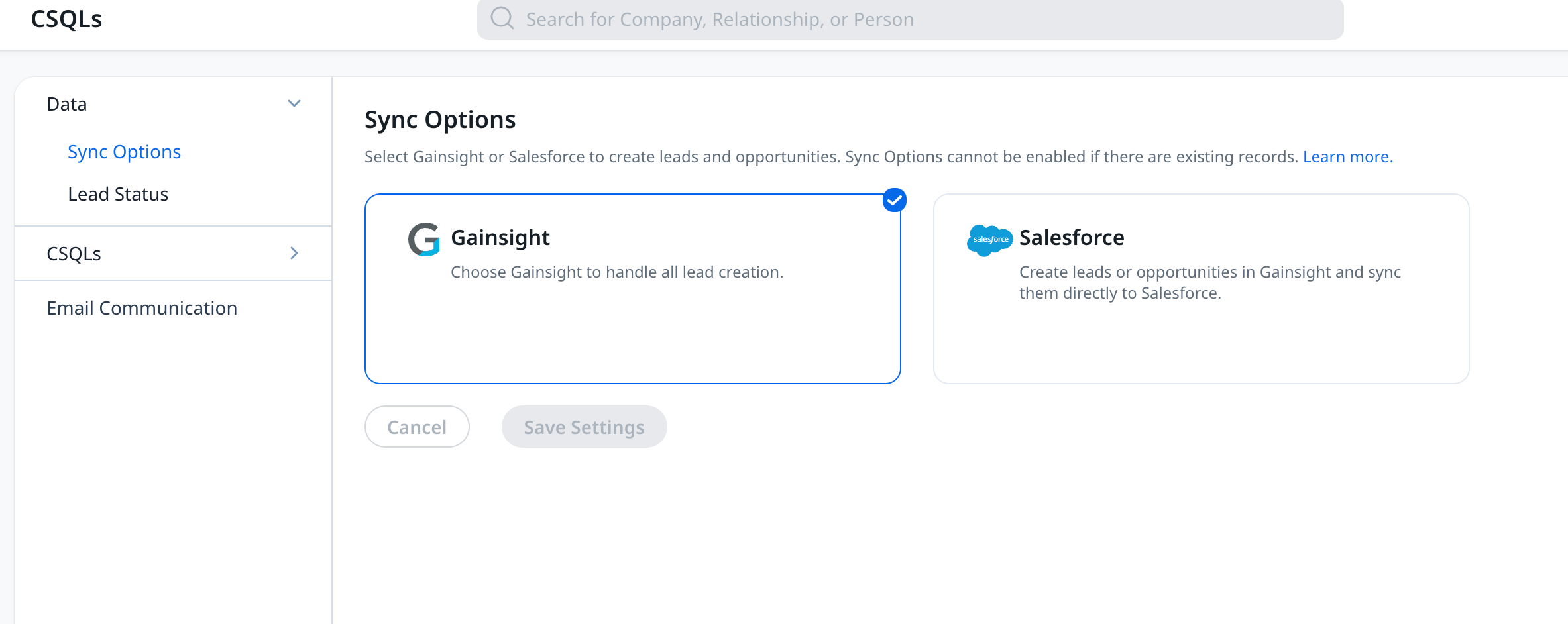Can Gainsight CSQLs be triggered by something like a task or lead created in Salesforce? I am trying to see if Gainsight can solve for the other lead/ Add On requests that currently come in as tasks in SFDC.. Currently we use this mechanism to create a CTA, once a task is created in SFDC it triggers in Gainsight and a CTA is auto created from that SDFC task. So just curious is this can be set up with CSQL..
Sign up
If you ever had a profile with us, there's no need to create another one.
Don't worry if your email address has since changed, or you can't remember your login, just let us know at community@gainsight.com and we'll help you get started from where you left.
Else, please continue with the registration below.
Welcome to the Gainsight Community
Enter your E-mail address. We'll send you an e-mail with instructions to reset your password.