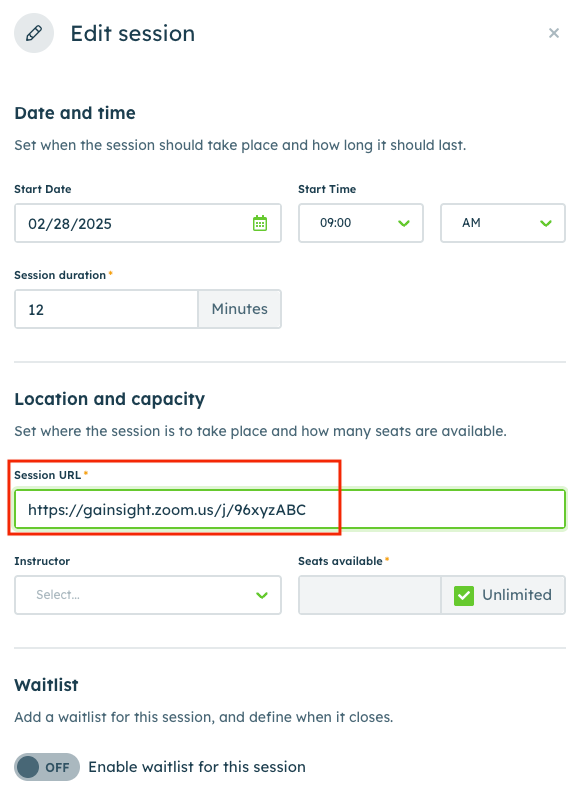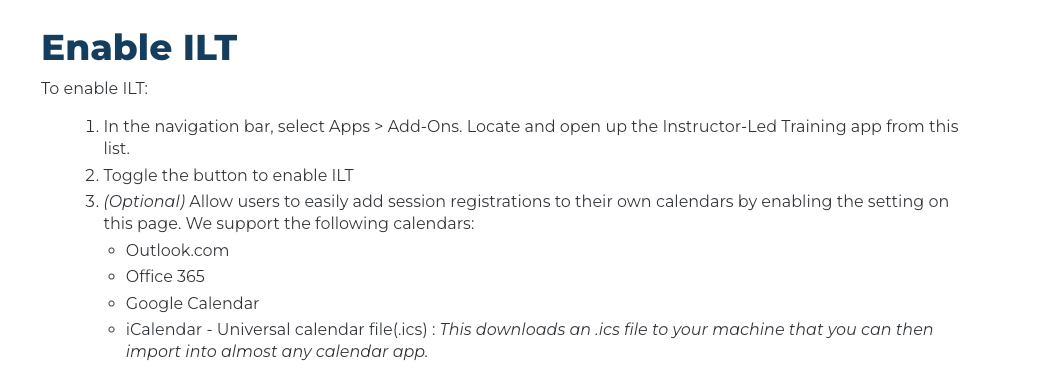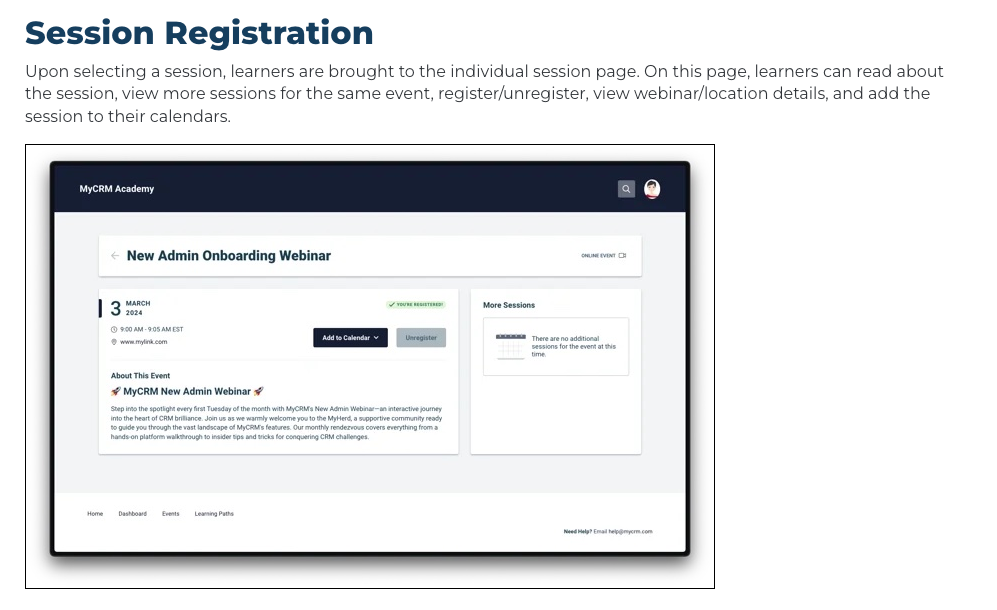How are you using setting up ILT for virtual sessions?
We’ve set up an event/sessions, added a registration notification, and connected a Zoom account. Curious if anyone has had success doing this and how, because:
- There isn’t a good spot to add the Zoom/virtual link (outside of pasting it in the description).
- When I test it, nothing converts to a calendar invite.
I really like the user experience of doing this all through the LMS, but without a calendar invite to add, our learners will miss it. The reminder emails are okay, but they’d still have extra clicks to go to the Academy and get the link at the right time.