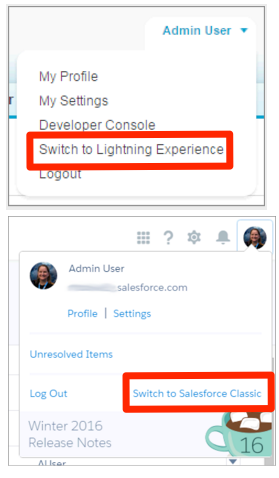Update on Gainsight & SFDC Lightning Experience Compatibility
A few of our customers have switched to the new Salesforce Lightning Experience and reported some confusion. Gainsight is still testing compatibility of our application with the Lightning UI, and does not recommend enabling Lightning at this time. A few weeks ago, we surveyed our customers and found that the vast majority are not planning to switch to Lightning this year. We plan to be fully compatible with the Lightning Experience in early 2016.
If you do turn Lightning on for certain users, Gainsight will function, but users may be a little confused by the navigation options. In response to this, please do NOT turn Lightning off. Instead, CSM users should manually switch to Salesforce’s Classic mode to access Gainsight’s full functionality. (Read this if you want to enable Lightning for some users; e.g. non-CSMs.)
If your organization has enabled the Lightning Experience, users can switch back to the Classic mode by navigating to the Switcher. How do you get to the Switcher? In Salesforce Classic, click your name in the upper right corner, and select Switch to Lightning Experience from the menu. (image 1 below)
In Lightning Experience, click your profile picture in the upper right corner, and select Switch to Salesforce Classic from the menu. (image 2 below)
For more information about managing Lightning permissions, please see this Salesforce article. If you have any questions or concerns, please contact support@gainsight.com.
Reply
Sign up
If you ever had a profile with us, there's no need to create another one.
Don't worry if your email address has since changed, or you can't remember your login, just let us know at community@gainsight.com and we'll help you get started from where you left.
Else, please continue with the registration below.
Welcome to the Gainsight Community
Enter your E-mail address. We'll send you an e-mail with instructions to reset your password.