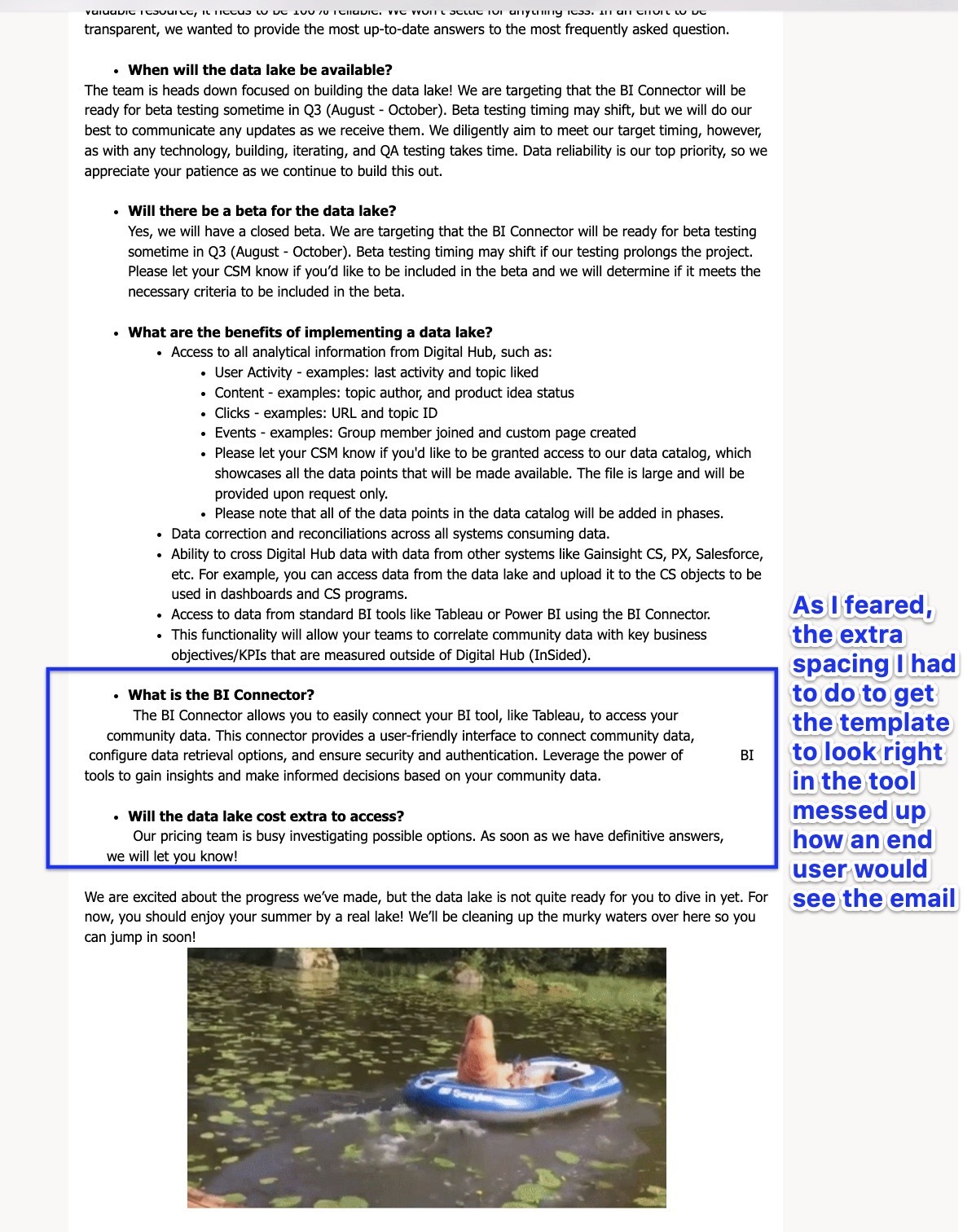Issue: In the new template builder I’m trying to configure a text section that has multiple bullet points (headers and subtext) as well as certain bullet-point items with multi-level hierarchy/indents. While I can configure the bullet-points as needed, a problem arises when I try and indent the text below the bullet-pointed heading so that it is in line with the heading. Any text indents I do are cascaded to all of the bullet-pointed items below it.
- In the original template builder indents could be confined to highlighted text and would not affect the text below it.
- If you’re in a situation where you have a complicated bullet-point setup do you have to do individual text containers for each bullet-pointed item to prevent subsequent bullet-points from being inadvertently cascaded?
- Here’s an example of what I’ve been seeing.
Ask: Based on the example noted above, is this expected behavior? Can this be corrected? Do I have to do individual text containers to work around this issue?