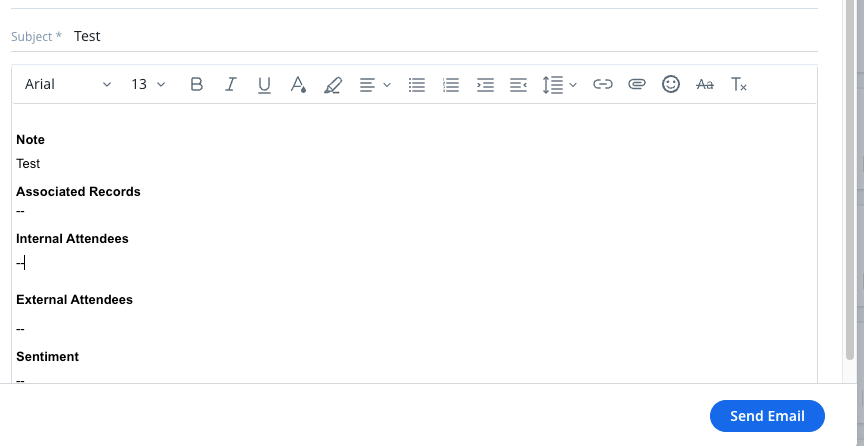When using the share to email from a timeline entry all of the timeline info goes into the email body and has to manually be deleted. If we use Meeting, Update or Milestone these bold sections appear and the meeting type, sentiment, etc. appear. Is there a way to remove these or is the only solution to use an Email activity?