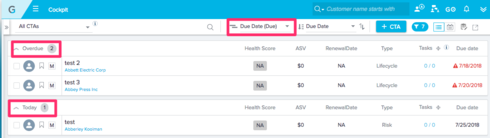Solved
Cockpit filters issue
I noticed an issue with how the Cockpit filters are filtering on due date and overdue tasks.
For example, if I add a filter for "Due Date = Today", that will pull CTAs into the view whether or not the CTA is due today or if a sub-task is due today. This is great way for CSMs to organize their workflow for what is due today and not.
However, if they try to filter on "Overdue" or if they set the "Due Date <= Today", then the filter only applies to the due date of the CTA.
I find this behavior to be strange and inconsistent. It's especially frustrating one of my CSMs who likes to organize her CTA list by everything that is due today + anything overdue. However, if one of the tasks of a CTA is overdue but not the CTA itself, that will not be filtered into her list.
Just wondering why that is occurring or if someone has a workaround that would be much appreicated!
For example, if I add a filter for "Due Date = Today", that will pull CTAs into the view whether or not the CTA is due today or if a sub-task is due today. This is great way for CSMs to organize their workflow for what is due today and not.
However, if they try to filter on "Overdue" or if they set the "Due Date <= Today", then the filter only applies to the due date of the CTA.
I find this behavior to be strange and inconsistent. It's especially frustrating one of my CSMs who likes to organize her CTA list by everything that is due today + anything overdue. However, if one of the tasks of a CTA is overdue but not the CTA itself, that will not be filtered into her list.
Just wondering why that is occurring or if someone has a workaround that would be much appreicated!
Best answer by lila_meyer
Hi Manmeet,
As far as a workaround goes, would just using the Group By Due Date option help here? Cockpit will group CTA's by CTA due date unless a task is either due today or overdue. If the task is due today, it will move the CTA into the "today" grouping. If overdue, it will move the CTA into the "overdue" grouping.
View originalAs far as a workaround goes, would just using the Group By Due Date option help here? Cockpit will group CTA's by CTA due date unless a task is either due today or overdue. If the task is due today, it will move the CTA into the "today" grouping. If overdue, it will move the CTA into the "overdue" grouping.
Reply
Sign up
If you ever had a profile with us, there's no need to create another one.
Don't worry if your email address has since changed, or you can't remember your login, just let us know at community@gainsight.com and we'll help you get started from where you left.
Else, please continue with the registration below.
Welcome to the Gainsight Community
Enter your E-mail address. We'll send you an e-mail with instructions to reset your password.