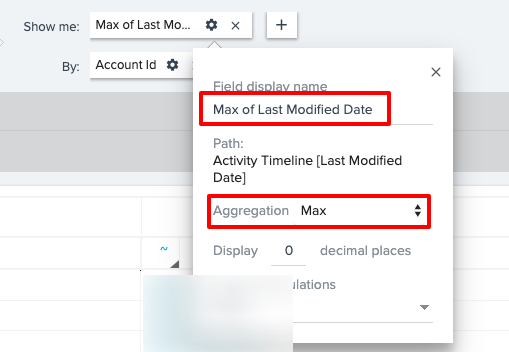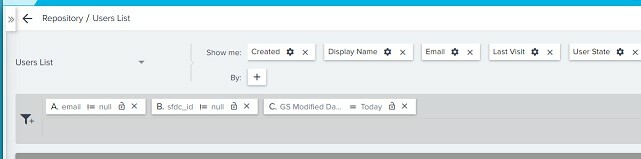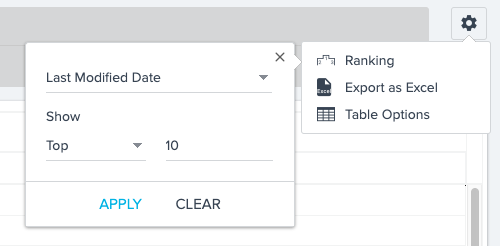New Idea
Date time filter granularity in Report Builder
We just came across a use case for filtering by most recent GS Modified Date (we don't want deleted records from our internal system being shown in the report and have found that they do not get a GS Modified Date). I noticed that a record that was pulled in at 5am wasn't pulled in at the next run because it was deleted, but I am only able to filter to GS Modified Date = Today. I'd love to be able to do something like MAX of GS Modified Date to only show the most recent records for accurate reporting.
Not sure if this will be possible through the formulas coming out soon, but eager to find out!
Not sure if this will be possible through the formulas coming out soon, but eager to find out!
Reply
Sign up
If you ever had a profile with us, there's no need to create another one.
Don't worry if your email address has since changed, or you can't remember your login, just let us know at community@gainsight.com and we'll help you get started from where you left.
Else, please continue with the registration below.
Welcome to the Gainsight Community
Enter your E-mail address. We'll send you an e-mail with instructions to reset your password.