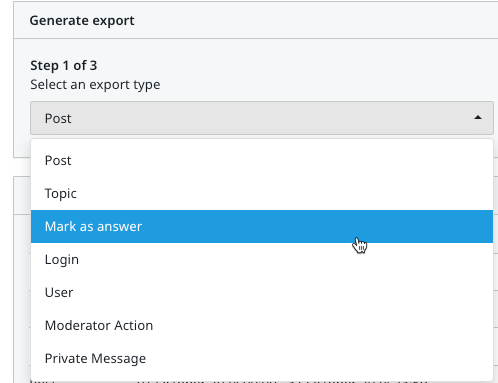Guide
Everything you need to get started with Analytics and Reporting
Do you want to learn about Analytics and Reporting, but don't know where to start? Well then you have found the right place! :)
Attached to this document you can find a guide which walks you through all the different options and best practices when it comes to Analytics and Reporting. We have included a number of additional tips, so if you want you can also take it to the next level!
Any questions around this? Struggling with setting up your reporting? Feel free to ask us and we will help you out!
Attached to this document you can find a guide which walks you through all the different options and best practices when it comes to Analytics and Reporting. We have included a number of additional tips, so if you want you can also take it to the next level!
Any questions around this? Struggling with setting up your reporting? Feel free to ask us and we will help you out!
Reply
Sign up
If you ever had a profile with us, there's no need to create another one.
Don't worry if your email address has since changed, or you can't remember your login, just let us know at community@gainsight.com and we'll help you get started from where you left.
Else, please continue with the registration below.
Welcome to the Gainsight Community
Enter your E-mail address. We'll send you an e-mail with instructions to reset your password.