In this article, you can learn how to promote groups on your homepage to help your users discover relevant groups on your community, and to increase groups sign ups and engagement.
There are three ways to promote groups on your homepage:
- Via a dedicated groups widget
- With a customised quick link
- With a custom built HTML widget
Promote groups on your homepage with a Groups widget
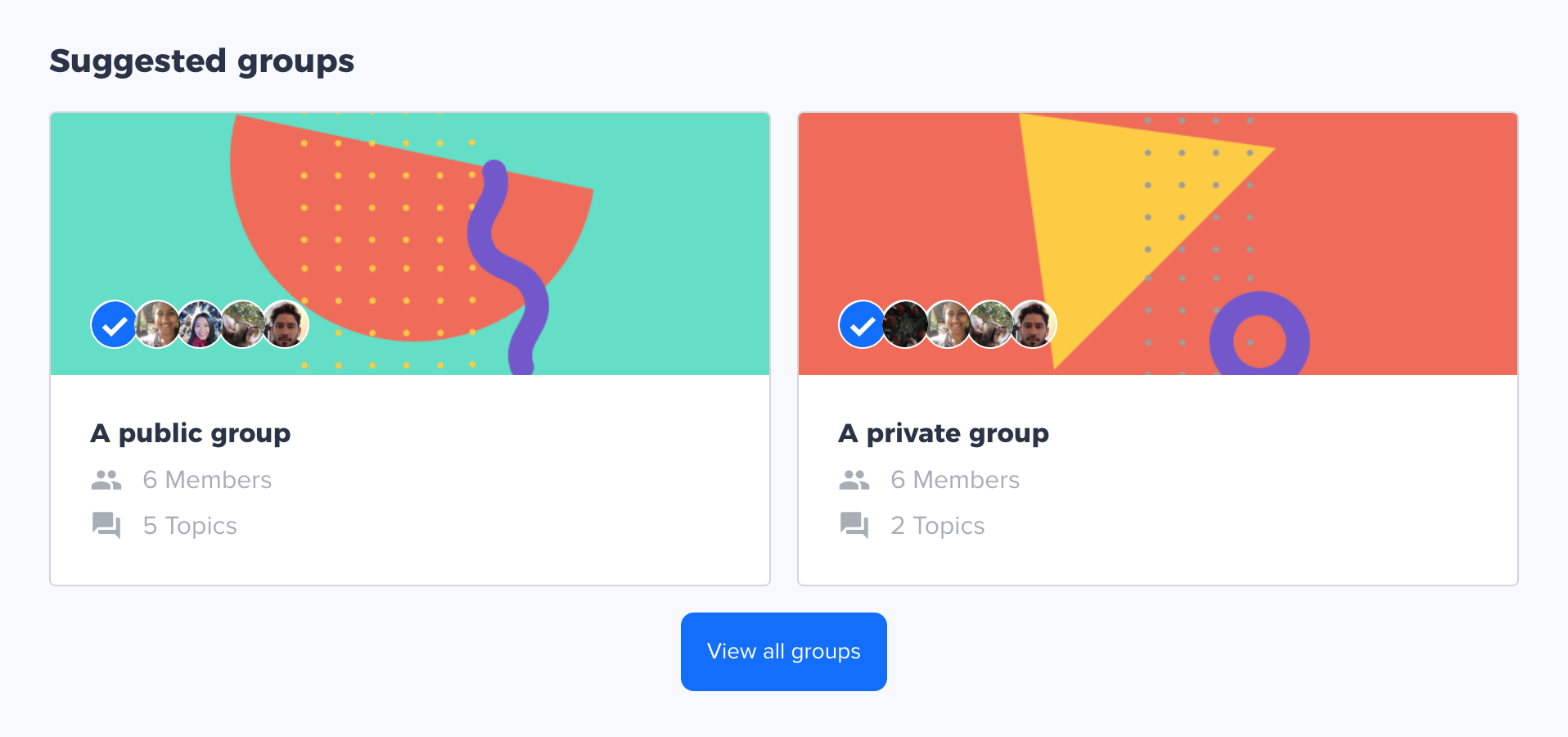
-
Sign in to a community account with user role Community Manager or Administrator
-
Click the purple Customize button
-
Hover over the homepage and determine where you want to add the groups widget. Click the plus icon (
 ) and select the Groups widget
) and select the Groups widget -
Add one or more groups via search or by copy/pasting a group URL, clicking the search field will reveal a dropdown of the available groups. You can add as many groups as you like.
-
Click Done in the sidebar
-
Click Publish. Your groups widget will now appear on your homepage
The following items are optional to do:
-
Add a title (e.g. Featured groups, Recommended groups)
-
Reorder the list of groups in your preferred order
-
Add a button and URL (e.g. to the /groups page)
Promote groups on your homepage with a customised Quick link
Add a quick link on your homepage that links to your group overview page (your group overview page can be found by adding /groups behind your community URL)
Learn how to Set up quick links on your homepage
Promote groups on your homepage with a custom built HTML widget
Add a custom HTML widget on your homepage and sidebar that links to your group overview page.
Learn how to add custom widgets with HTML&CSS

