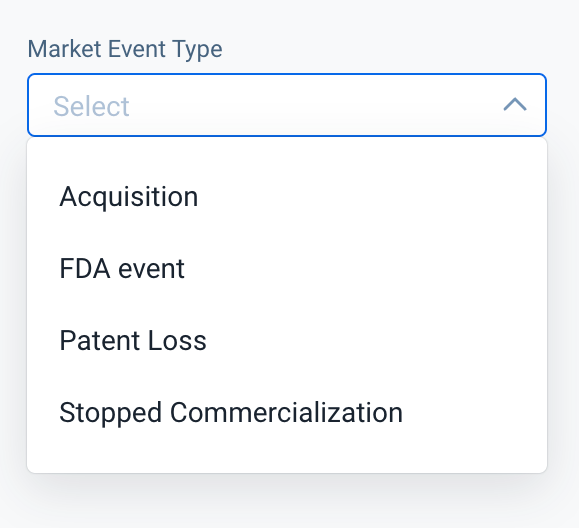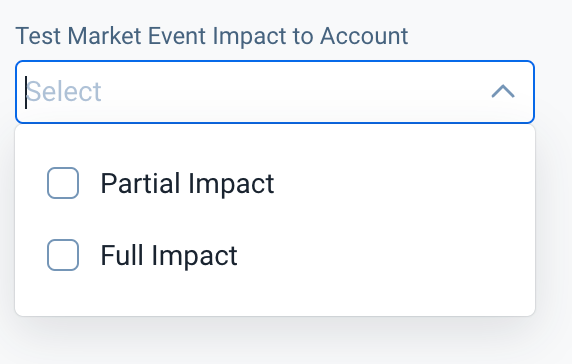@MelissaC Because you’re setting a score via automation, you’ll build in the Rules Engine. As you may know, the Rules Engine is always needing (1) WHAT you want actioned, which is in the Setup Rule and (2) HOW you want that action manifested, which is in the Setup Action.
For your Setup Rule, you’ll fetch Activity Timeline records which meet your criteria. Be sure when you fetch those records you also fetch the Company GSID, because you’ll need that later in the Set Score action. For a more advanced play, you may also want to incorporate a filter that includes only Companies where the Scorecard Measure isn’t already Red. That way, if the Scorecard Measure already is Red, you’re not writing it to Red again day after day.
For the Setup Action, you’ll use Set Score 2.0. You’ll then provide the Rules Engine with the Scorecard Measure you want to change, the Score you want (sounds like Red) and if you want to include Comments. I recommend adding Comments as a best practice, so later your users can see easily why a score was changed, such as “Measure set to Red due to Market Event with Full Impact”
More on Set Score 2.0 at this link:
https://support.gainsight.com/Gainsight_NXT/03Rules_Engine/03Set_Up_Rule_Action_Types/Set_Score_2.0_Action_Type
Good luck!