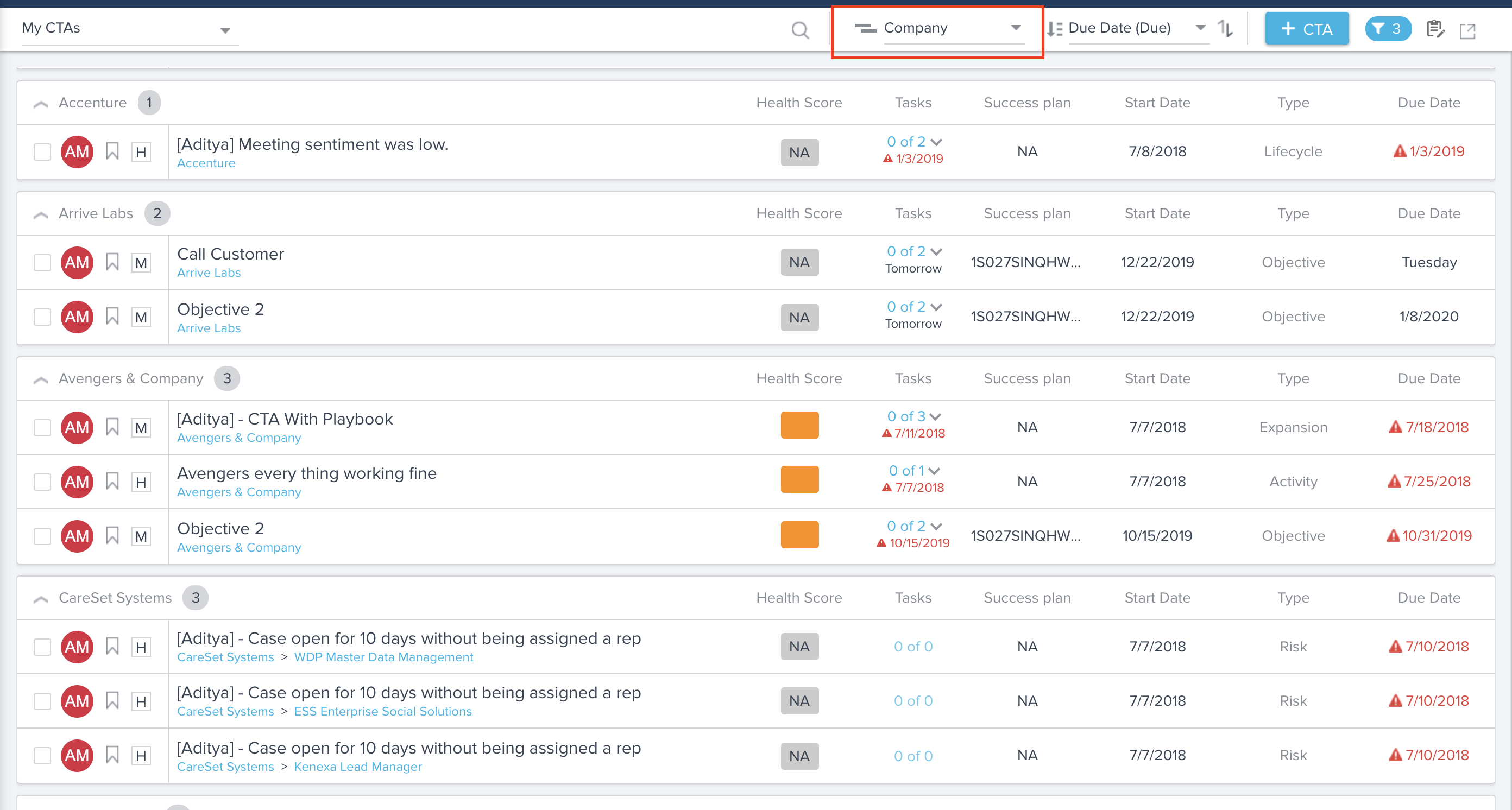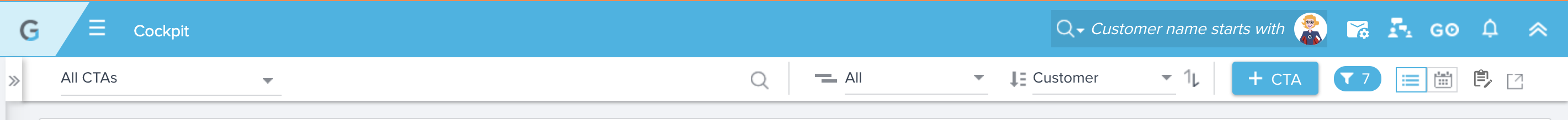If rules are changed and duplicate CTAs get created, the only way to find duplicates is to go to the search bar. Once you search for an account name, the scroll bar goes back to the top and you lose your place in the list of CTAs. This is time consuming. Please add a filter to search alphabetically over the Account Name Column in the Cockpit.
Reply
Sign up
If you ever had a profile with us, there's no need to create another one.
Don't worry if your email address has since changed, or you can't remember your login, just let us know at community@gainsight.com and we'll help you get started from where you left.
Else, please continue with the registration below.
Welcome to the Gainsight Community
Enter your E-mail address. We'll send you an e-mail with instructions to reset your password.