You can highlight any topic type, from any category, as 'recommended' content. This is useful for content that answers a lot of questions, has a lot of views and helps a lot of your users. In combination with quick links this is a powerful way to point your users into the right direction. There is not limit on how many topics you can add (in contrast to featured topics cards which are limited to 3 at the time)
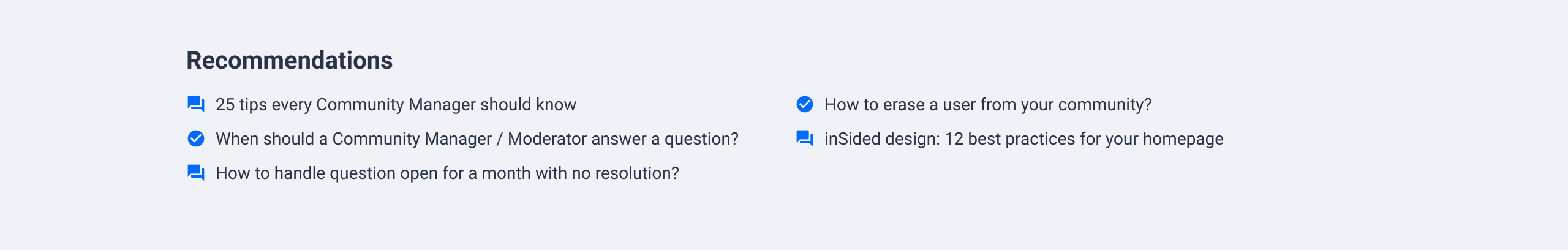
Use this if you are more fan of a minimalistic list style. This view only shows the topic title and the topic type as an icon in a simple 2 column list. To feature topics in a list style follow these steps:
Feature topics in a list style
-
Activate Customization mode
-
Hover over the homepage and determine where you want to add a list of topics. Click the plus icon (
 ) and select the Recommendations widget
) and select the Recommendations widget -
Add one or more topics via search or by copy/pasting a topic URL. You can add as many topics as you like
-
Click Done in the sidebar
-
Click Publish. Your list with topics will now appear on your homepage
The following items are optional to do:
-
Add a title (e.g. Featured, Recommended, Promoted)
-
Reorder the list of topics in your preferred order
Note: Make sure that the topics you are recommending are visible for all user roles. If a user doesn’t has permission to view the topic he’ll get to see an Access denied page.

