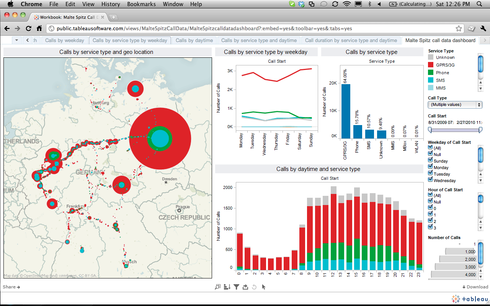Question
360 Filters - Hard to Identify What Criteria is being applied
Within the Customer360 we have a key section where we surface usage reports for each of our clients
The information in the base table goes back as far as Jan 1 2014 but our Sales/AMs can filter these reports on a date field either using a Custom date or the presets that are available eg Current Year, Current Month, Current Month and Previous Month etc
However its really difficult for the user to know what time period the report is referring to
1) When looking at the view in the 360 you have to click on the Filter to see the filter value. It would be useful if any filter values were displayed on screen somewhere
2) Even if you click on the filter to see what the value is:
a) The used entry in the field is truncated - it may say "Current and Previous" but you dont know if thats day, week, month or year (see screenshot 1)
b) When you click on the dropdown you have to scroll down to find the highlighted blue option as by default when you click on the dropdown it shows you the top of the list (see screenshot 2)
Can you consider these for usability enhancements please ?
Thanks
Ian
The information in the base table goes back as far as Jan 1 2014 but our Sales/AMs can filter these reports on a date field either using a Custom date or the presets that are available eg Current Year, Current Month, Current Month and Previous Month etc
However its really difficult for the user to know what time period the report is referring to
1) When looking at the view in the 360 you have to click on the Filter to see the filter value. It would be useful if any filter values were displayed on screen somewhere
2) Even if you click on the filter to see what the value is:
a) The used entry in the field is truncated - it may say "Current and Previous" but you dont know if thats day, week, month or year (see screenshot 1)
b) When you click on the dropdown you have to scroll down to find the highlighted blue option as by default when you click on the dropdown it shows you the top of the list (see screenshot 2)
Can you consider these for usability enhancements please ?
Thanks
Ian
Reply
Sign up
If you ever had a profile with us, there's no need to create another one.
Don't worry if your email address has since changed, or you can't remember your login, just let us know at community@gainsight.com and we'll help you get started from where you left.
Else, please continue with the registration below.
Welcome to the Gainsight Community
Enter your E-mail address. We'll send you an e-mail with instructions to reset your password.