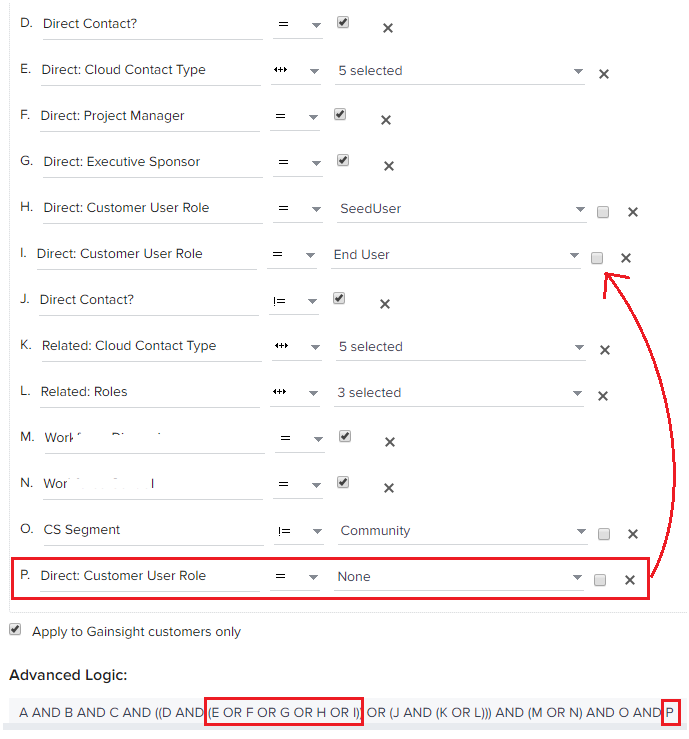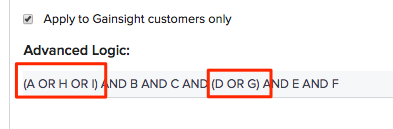Solved
Be able to drag and drop order of Query Builder Filters
I thought I had seen a post about this, but could find anything through search so apologies if it's a duplicate.
Having to add new filters to a Query Builder task is a huge pain because you can't drag the field to where you want it. I have a program running daily that I now need to stop, duplicate, and add a new qualifier to.
The new field being 'P.' needs to be in the same clause as H or I. I have to delete J-O to get P in the right position, re-add J-O and their values, and rewrite the logic statement. This should not require this amount of rework.
Having to add new filters to a Query Builder task is a huge pain because you can't drag the field to where you want it. I have a program running daily that I now need to stop, duplicate, and add a new qualifier to.
The new field being 'P.' needs to be in the same clause as H or I. I have to delete J-O to get P in the right position, re-add J-O and their values, and rewrite the logic statement. This should not require this amount of rework.
Best answer by kendra_mcclanahan
Hey Kelly,
I think I have a solution for you on that one. You can actually type the order however you would like, so no need to delete and readd. See the example below and let me know if that helps!
If you're like me though, having things in the exact order you want them is easier to manage and looks cleaner! 🙂 I would also love the ability to drag the order of the filters!
View originalI think I have a solution for you on that one. You can actually type the order however you would like, so no need to delete and readd. See the example below and let me know if that helps!
If you're like me though, having things in the exact order you want them is easier to manage and looks cleaner! 🙂 I would also love the ability to drag the order of the filters!
Reply
Sign up
If you ever had a profile with us, there's no need to create another one.
Don't worry if your email address has since changed, or you can't remember your login, just let us know at community@gainsight.com and we'll help you get started from where you left.
Else, please continue with the registration below.
Welcome to the Gainsight Community
Enter your E-mail address. We'll send you an e-mail with instructions to reset your password.