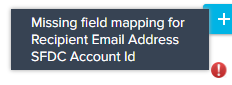New Idea
Journey Orchestrator Participant Source Error
I just finished creating my first Query Builder participant source and was presented with this error that appears attached to Step 1 - adjacent to the source:
This is a really confusing error given where it appears. I had to quadruple check my data sets and that my merge task was properly mapped but I could not identify what could have been causing the error.
It turns out this error is showing due to Step 3 - Mapping Participant Sources.
The error should appear on the step that is actually erroring, and the error should not appear before I've even gotten to the step.
This is a really confusing error given where it appears. I had to quadruple check my data sets and that my merge task was properly mapped but I could not identify what could have been causing the error.
It turns out this error is showing due to Step 3 - Mapping Participant Sources.
The error should appear on the step that is actually erroring, and the error should not appear before I've even gotten to the step.
Reply
Sign up
If you ever had a profile with us, there's no need to create another one.
Don't worry if your email address has since changed, or you can't remember your login, just let us know at community@gainsight.com and we'll help you get started from where you left.
Else, please continue with the registration below.
Welcome to the Gainsight Community
Enter your E-mail address. We'll send you an e-mail with instructions to reset your password.