This tutorial explains how to install the Intercom app on CC, after which you can configure the individual Intercom integrations.
How To Install the Intercom App on CC
- As a community manager/admin user, go to Control → Integrations → Apps → Intercom.
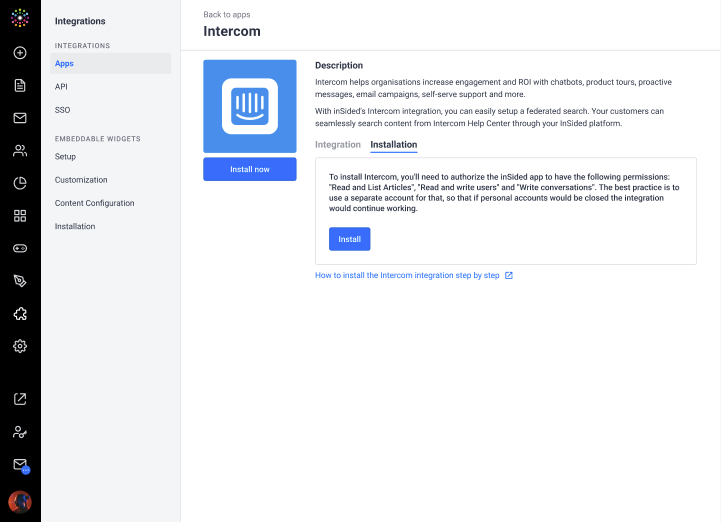
- Select Installation tab
- Press install - you’ll see a modal window asking you to authenticate on Intercom.
- Log in as a Intercom user with sufficient permissions on the Intercom instance you’d like to connect with CC.
- You’ll be asked to authorize or deny access to CC. Choose Authorize access (see below for more details).
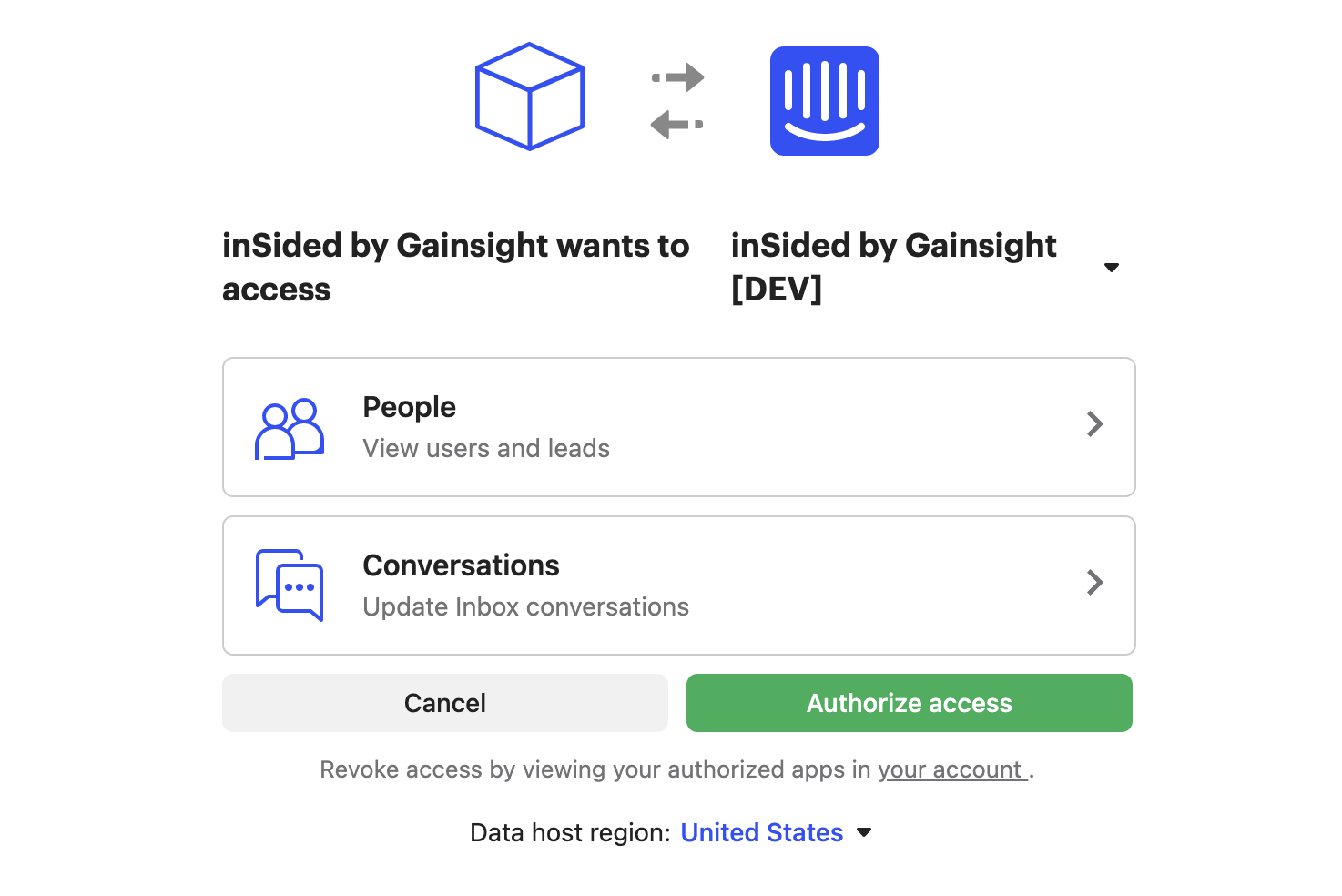
- Done! The status of the Intercom app on CC will now show as installed, and you’re ready to start configuring the Intercom integrations.
To Setup The Intercom Create Conversation Integration please see this article
To Setup The Intercom Federated Search Integration please see this article