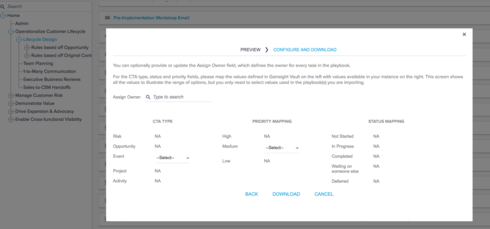New Idea
Vault assets preview requires too much scrolling
When a user previews a Survey or Playbook or Email template asset, they have to scroll through the pop-up window to view more than 1 or 2 questions, or more than 3 Playbook tasks, etc.
Customers have complained about our poor use of space in Cockpit > Playbooks when they're viewing the associated tasks, but it seems like we've introduced the same minor annoyance with Vault assets. In Surveys and Playbooks, the limited view makes it a little unclear that more tasks or questions even exist in the asset.
Customers have complained about our poor use of space in Cockpit > Playbooks when they're viewing the associated tasks, but it seems like we've introduced the same minor annoyance with Vault assets. In Surveys and Playbooks, the limited view makes it a little unclear that more tasks or questions even exist in the asset.
Reply
Sign up
If you ever had a profile with us, there's no need to create another one.
Don't worry if your email address has since changed, or you can't remember your login, just let us know at community@gainsight.com and we'll help you get started from where you left.
Else, please continue with the registration below.
Welcome to the Gainsight Community
Enter your E-mail address. We'll send you an e-mail with instructions to reset your password.