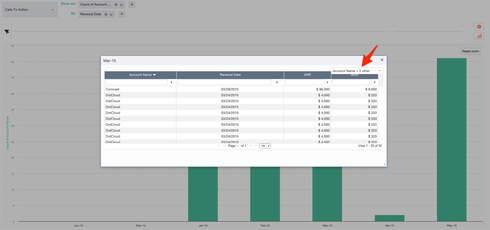New Idea
Provide ability to specify reporting elements that are not graphed but visible in drill down table
As a user, I would like to provide certain non-charted table elements that I don't require being considered for the visualization. For instance, I am trying to graph:
ID of Tasks by
Date, Assigned Name
With the above, I'll get some nice options for output.
However, the drill down table is not very helpful - I would like to add the Task Subject field. Unfortunately, when I do so, I lose all of my options and am stuck with a table.
Ideally, a drop down State toggle that will appear for the element (eg in the Gear icon). This State will allow me to "Graph - on/off". If off, then do not consider it when dynamically displaying options.
ID of Tasks by
Date, Assigned Name
With the above, I'll get some nice options for output.
However, the drill down table is not very helpful - I would like to add the Task Subject field. Unfortunately, when I do so, I lose all of my options and am stuck with a table.
Ideally, a drop down State toggle that will appear for the element (eg in the Gear icon). This State will allow me to "Graph - on/off". If off, then do not consider it when dynamically displaying options.
Reply
Sign up
If you ever had a profile with us, there's no need to create another one.
Don't worry if your email address has since changed, or you can't remember your login, just let us know at community@gainsight.com and we'll help you get started from where you left.
Else, please continue with the registration below.
Welcome to the Gainsight Community
Enter your E-mail address. We'll send you an e-mail with instructions to reset your password.