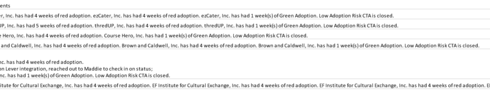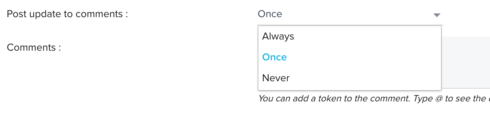Solved
Old comments never overwrite new ones
Everytime I add comments from a rule for a CTA. The old and new comments blend together and just continue to tack on. It doesn't seem to be specific comments to the CTA, but rather the account.
I am not sure if this is my error or how this is supposed to behave. If this is how it is supposed to behave, then it makes using the comments field pretty impossible when these notes just continue to be added on. We won't be able to use this as we would like to.
I am not sure if this is my error or how this is supposed to behave. If this is how it is supposed to behave, then it makes using the comments field pretty impossible when these notes just continue to be added on. We won't be able to use this as we would like to.
Best answer by hitesh_sharma
Hi,
If 'Once' is selected in Post Update to Comments, then it will add the comment only when a new CTA is created, if an existing CTA is being updated(either created manually or via rules), it will not append the comments.
This setting is per Rule Action level, so if multiple CTAs are being fired upon for same account, then for newly created CTAs we will have comments and for the CTAs that gets Updated there will be no comments.
Let me know if you have any further question.
Regards,
Hitesh
View originalIf 'Once' is selected in Post Update to Comments, then it will add the comment only when a new CTA is created, if an existing CTA is being updated(either created manually or via rules), it will not append the comments.
This setting is per Rule Action level, so if multiple CTAs are being fired upon for same account, then for newly created CTAs we will have comments and for the CTAs that gets Updated there will be no comments.
Let me know if you have any further question.
Regards,
Hitesh
Reply
Sign up
If you ever had a profile with us, there's no need to create another one.
Don't worry if your email address has since changed, or you can't remember your login, just let us know at community@gainsight.com and we'll help you get started from where you left.
Else, please continue with the registration below.
Welcome to the Gainsight Community
Enter your E-mail address. We'll send you an e-mail with instructions to reset your password.