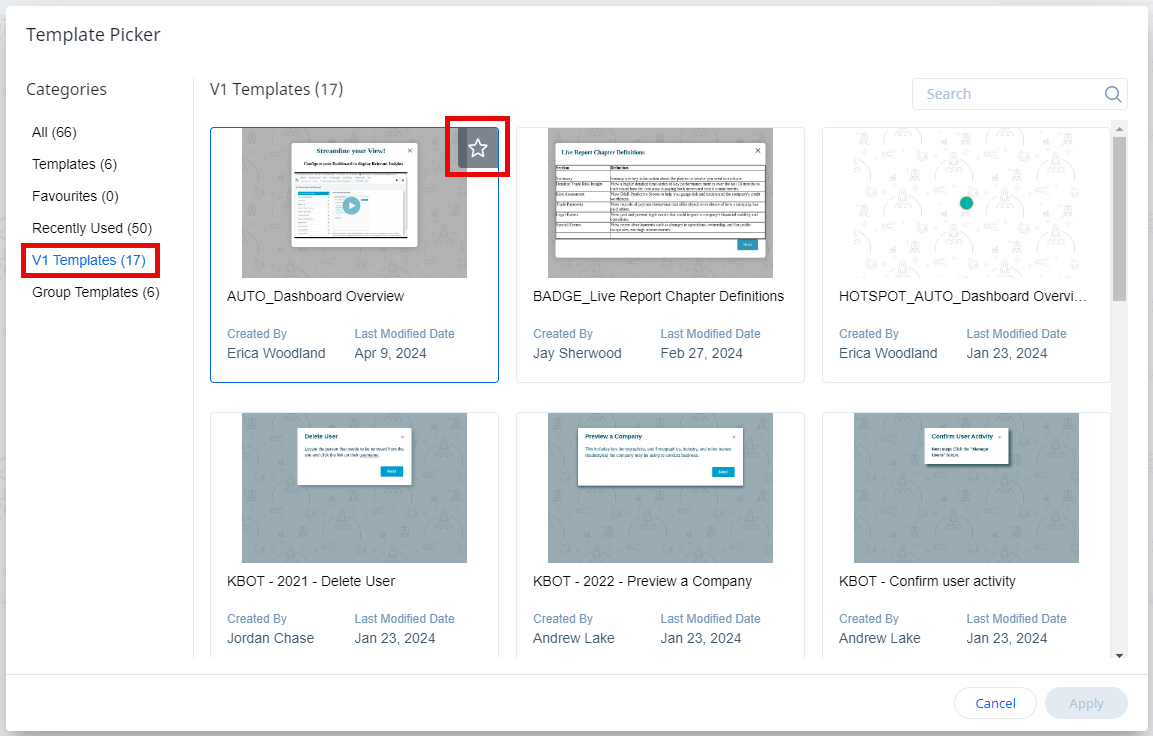I’m trying to clean up the templates that have been saved by our users; however, I can’t seem to figure out how to delete V1 templates. I have deleted the unnecessary V2 templates without a problem, but I don’t see an option to delete the V1 templates.
When I create a new V1 Guide, I can delete a couple Saved Templates. The ones I want to delete show up as Saved Templates when I create a new V2 Guide and look at the template selector.