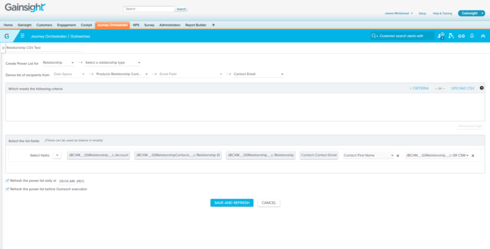Good Afternoon-
As I work through perfecting our data ingest for contacts, I have been asked if we can send to a list of people on a .csv as a one-off.
I remember this being an option via CoPilot, but I am not finding anything to this effect for Journey Orchestrator.
Is the only way to accomplish this by uploading the .csv to a PowerList and then building a power list off of that? Or can I trigger an outreach via Journey Orchestrator with an uploaded .csv?
Thanks!
-Jim
Solved
Journey Orchestrator via CSV
Best answer by lila_meyer
Hi Jim,
I believe the CSV file can only load the email addresses, or the contact IDs. This article actually describes the CSV upload option in more detail.
I believe the CSV file can only load the email addresses, or the contact IDs. This article actually describes the CSV upload option in more detail.
Sign up
If you ever had a profile with us, there's no need to create another one.
Don't worry if your email address has since changed, or you can't remember your login, just let us know at community@gainsight.com and we'll help you get started from where you left.
Else, please continue with the registration below.
Welcome to the Gainsight Community
Enter your E-mail address. We'll send you an e-mail with instructions to reset your password.